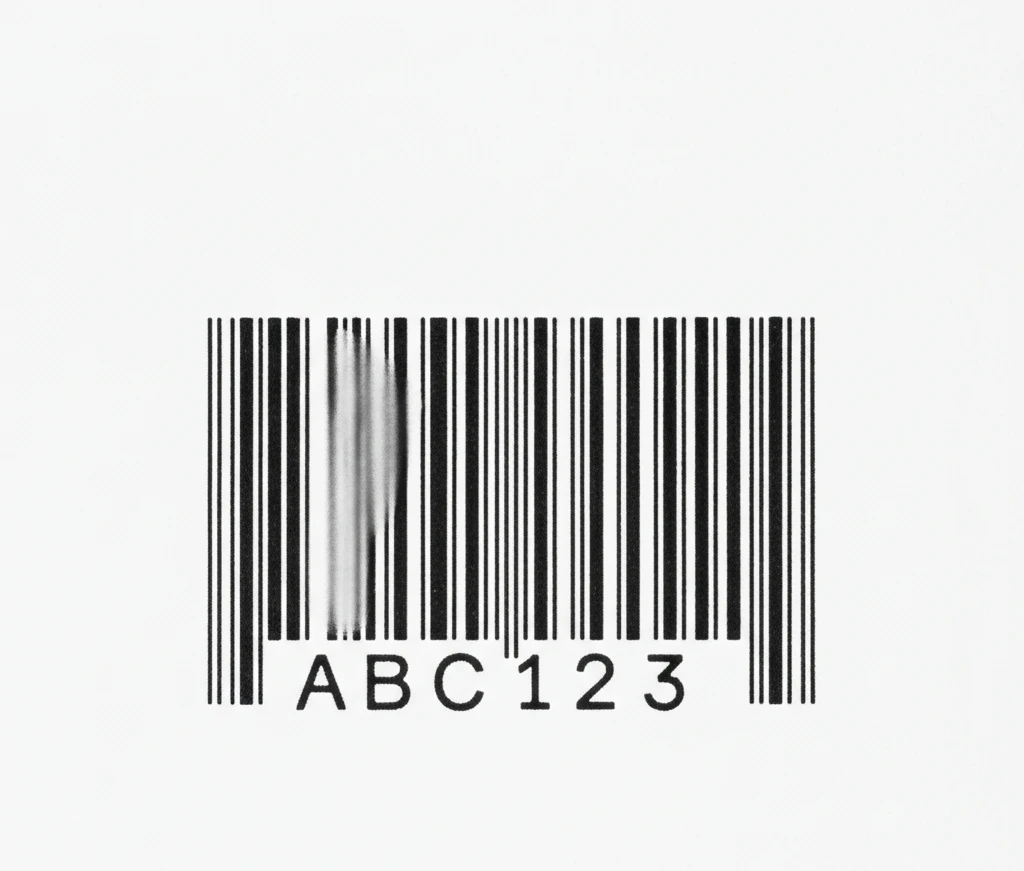There are a few repetitive and mundane tasks in the industry. So, doing the same thing repeatedly can bore human workers or even make them take the tasks for granted. This could lead to errors and even humans spending time on the repetitive tasks. So, what is the solution?- workforce automation

What is workforce automation?
With the help of digital software and applications, you can do repetitive tasks, streamlining business processes and saving time. Such automated systems allow businesses to enhance their efficiency and productivity. They do so by reducing the time humans would spend on routine tasks.
This automaton uses multiple technologies- from AI (Artificial Intelligence) to improve data collection and decision-making in real-time. Companies must implement automation in their supply chain networks. It helps businesses to optimise scheduling and attendance tracking including more.
Let’s see the details.
What is Workforce Automation’s Purpose?
The purpose of automation is to free up employees so they can focus more on strategic work which requires human skills like critical thinking, creativity and problem-solving. It does so in a couple of ways. Let’s see what is workforce automation and its purpose:
Machine Learning: This enhances workforce automation by improving predictive maintenance, optimizing workflows, enabling intelligent decision-making, and streamlining repetitive tasks, leading to increased efficiency, reduced costs, and the ability to focus on more complex, strategic activities.
Integrating with Other Systems: These management automation systems integrate with enterprise software. They can work along with accounting systems or customer relationship management systems (CRMs) to streamline data flow.
Data-Driven Insights: Such systems collect and analyse data on employee performance, productivity and attendance. These data offer valuable insights that inform decision-making.
But what is workforce automation and its workings in real life? Let’s see a few examples.
What is Workforce Automation Examples
You may have already come across some of the real-life implementations of the workforce. Here are a few common examples of workforce automation tools and see how they boost your productivity:
Chatbots:
These tools only sometimes take over all the responsibilities. They are more like a helping hand. They help point the customers to the right department or agent to answer any queries. This saves the customer’s time from an endless loop of being transferred from one department to another.
What is workforce automation doing for emails? Let’s see.
Email Marketing:
Almost the majority of email marketing platforms offer trigger-based emails. When a customer creates a new account, they may receive a welcome email along with a coupon. These emails automatically go to the account. With them, your marketing team saves time from monitoring signups and crafting individual emails.
Sales Prediction:
Customer relationship management (CRM) software has improved at predicting what leads will close deals with your company. This enables your sales team to focus their efforts. They can connect with businesses who will sign a contract with your business.
Human Resources:
HR benefits greatly from a variety of automation. For instance, HR management systems can automatically remind employees to submit timesheets and route approvals for paid time off.
Although these examples of workforce automation may seem basic, they are immensely valuable. Consider the time HR managers used to spend chasing down timesheets from employees, and the advantages of automation become clear.
What is Workforce Automation Benefit?: 4 Reasons You Need It
Automation and workforce coming together have more benefits than you think. There are multiple ways that automation can streamline your business. So, what is workforce automation’s role in helping your business? Let’s see:
- More Productivity
One of the main reasons businesses need automation is to increase productivity. With automation, you can speed up repetitive but important processes. So, it’s like increasing your workforce without hiring any new employees.
- Reduced Costs
Workforce automation not only boosts productivity, it also cuts costs. Automating a process frees up employers’ time. They can dedicate that to new tasks or other roles. Instead of hiring more employees and piling up payroll costs, you can focus on internal recruitment.
With automation, you also reduce the chances of human error. Usually, human errors are costly. Automated software can detect potential errors and even alert employees to mistakes before your business is affected.
- Improving Employee Experience
Workforce automation is good for employees in the long run. Very few employees like to perform the same tasks every day. So, for them, automating these tasks helps to take the burden off the plate and focus on other aspects of their job that might be more important. This helps the companies to recruit and retain top talent.
- Enhanced Customer Satisfaction
Automation and the future of the workforce lie in the interactions between your business and customers to run it smoothly. Automotive tools like chatbots help customers to get all the information they need in seconds.
Also, when it comes to automated marketing campaigns, businesses can stay in touch with their customers. With these campaigns, they can send customers offers tailored to their interests.
With workforce automation, your company is better equipped to put its best foot forward when it comes to customer satisfaction.
Knowing the scale of the impact of automation on the workforce, let’s see how to implement it.
What is Workforce Automation’s Implementation Rules?
To implement automation in your workforce, you need careful planning and execution. When done right, it can revolutionise the ways your business operates. If you don’t do automation right- it might be disruptive.
So, here are some tips to help increase the chances of a smooth transition to automation:
Start Small, Then Gradually Build
Don’t go for automation for your entire workforce overnight. Start with a few repetitive tasks to start with. You can start with scheduling or payroll processing. Get employees familiar with the new system. When you start small, you can prove the value to executives and staff before going for a big investment.
Selecting the Right Tools
With countless automation tools available, selecting the right fit for your business is crucial. Cloud-based solutions often provide the most flexibility. Prioritize tools that seamlessly integrate with your existing systems and offer a user-friendly interface.
Consider exploring automation options for scheduling, attendance, performance management, and business intelligence.
Don’t Forget Training
Just implementing the automation tools is not enough. You need to train your employees regarding its use. Offer initial training and keep it going to ensure employees are comfortable in using the technology effectively.
You must also train executives and managers on ways to interpret and act on the data and insights that they get from automation.
Start with the Boring Tasks, Moving Your Way Up
To maximize the impact of automation, focus on repetitive tasks that consume significant time but yield minimal value. Activities like data entry, scheduling, timesheets, and expense reports are prime candidates. By automating these mundane chores, you empower your team to concentrate on more strategic and rewarding work.
Don’t Forget to Optimise
Once an automated workforce management system is in place, keep an eye on its effects on workforce productivity and make adjustments as needed. Check-in with employees to understand what’s working well and where there’s room for improvement. Explore additional areas where automation could be beneficial. Remember, like any technology, workforce automation tools should be regularly optimized to ensure they deliver the greatest value.
FAQs: What is Workforce Automation: Your Business Needs It !
How can businesses measure the return on investment (ROI) of workforce automation?
Measure increased efficiency, reduced labor costs, improved accuracy, and faster time-to-market. Compare pre- and post-automation metrics.
What are the potential challenges or risks associated with workforce automation?
Job displacement, resistance to change, dependence on technology, breaches in data security, and errors in automated systems may occur.
How does workforce automation help to control business costs?
Reduction of labour costs through the automation of repetitive work, minimizing of mistakes and optimal distribution of resources. It also enables staff to engage in high-value work.
Conclusion
Understanding what is workforce automation, allows you to streamline processes, boost productivity, and reduce costs, allowing employees to focus on strategic tasks. Embrace automation to stay competitive, improve employee experience, and enhance customer satisfaction. Ready to transform your business?
Partner with Qodenext for seamless workforce automation implementation. Contact us today to get started!