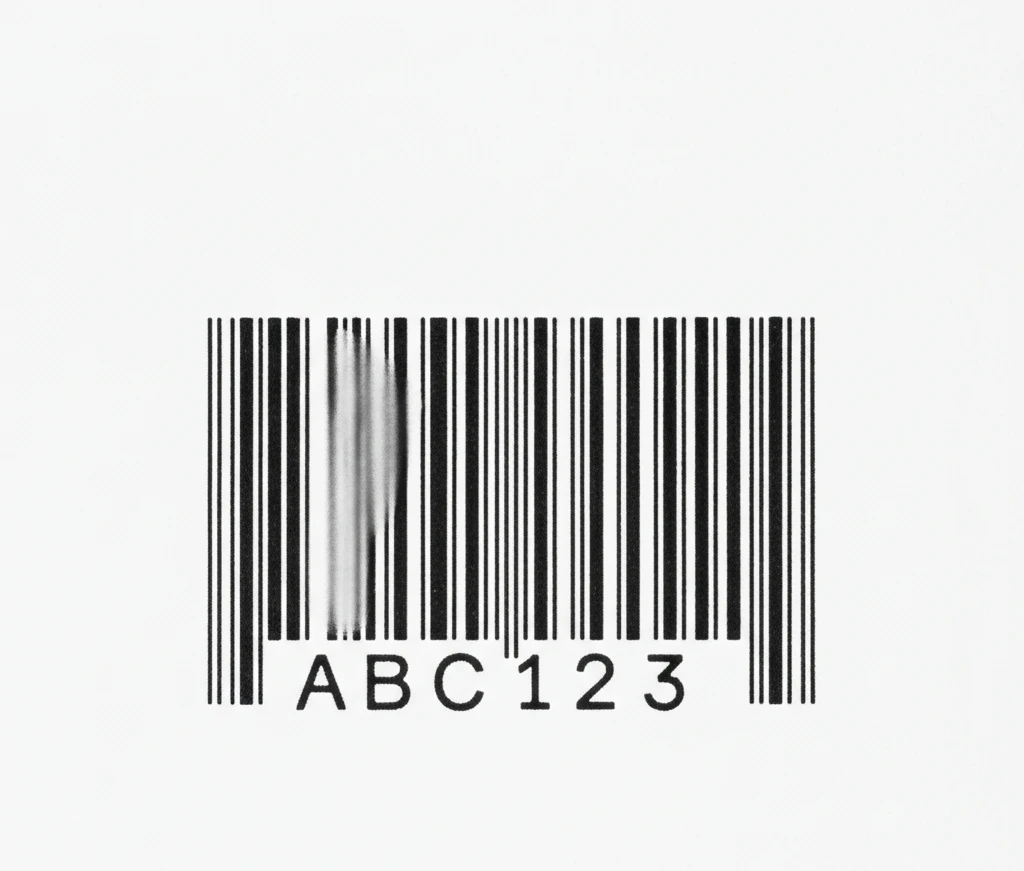In today’s fast-paced world of retail, manufacturing, logistics, and healthcare, efficiency and accuracy are non-negotiable. One humble tool that quietly powers these systems is the barcode scanner. From checking out groceries at the supermarket to tracking parcels across continents, barcode scanners have become a critical part of modern operations.

But have you ever wondered: how barcode scanner works? In this blog, we’ll break down the technology, explore the types, and understand the processes that make this device essential for data collection and automation.
What is a Barcode Scanner?
Ever see those striped labels on product packages? A barcode scanner reads data stored on them to transmit information. It deciphers the black and white lines (or other barcode patterns like QR codes) and translates them into readable digital data.
But how barcode scanner works isn’t just a matter of pointing and clicking—it involves optical, electronic, and software elements working together to capture and interpret information with impressive speed and accuracy.
The Basic Components of a Barcode Scanner
To understand how a barcode scanner works, let’s first look at its main components:
- Light Source: Illuminates the barcode so that it can be accurately captured.
- Sensor and Scanning Diode: Captures the reflected light right off the surface.
- Decoder: Converts the reflected light signals into binary data.
- Interface: Transfers the decoded data to a connected system like a POS, computer, or inventory software.
All these parts work in unison to ensure that the device can scan and process barcodes almost instantly.
Step-by-Step: How Barcode Scanner Works
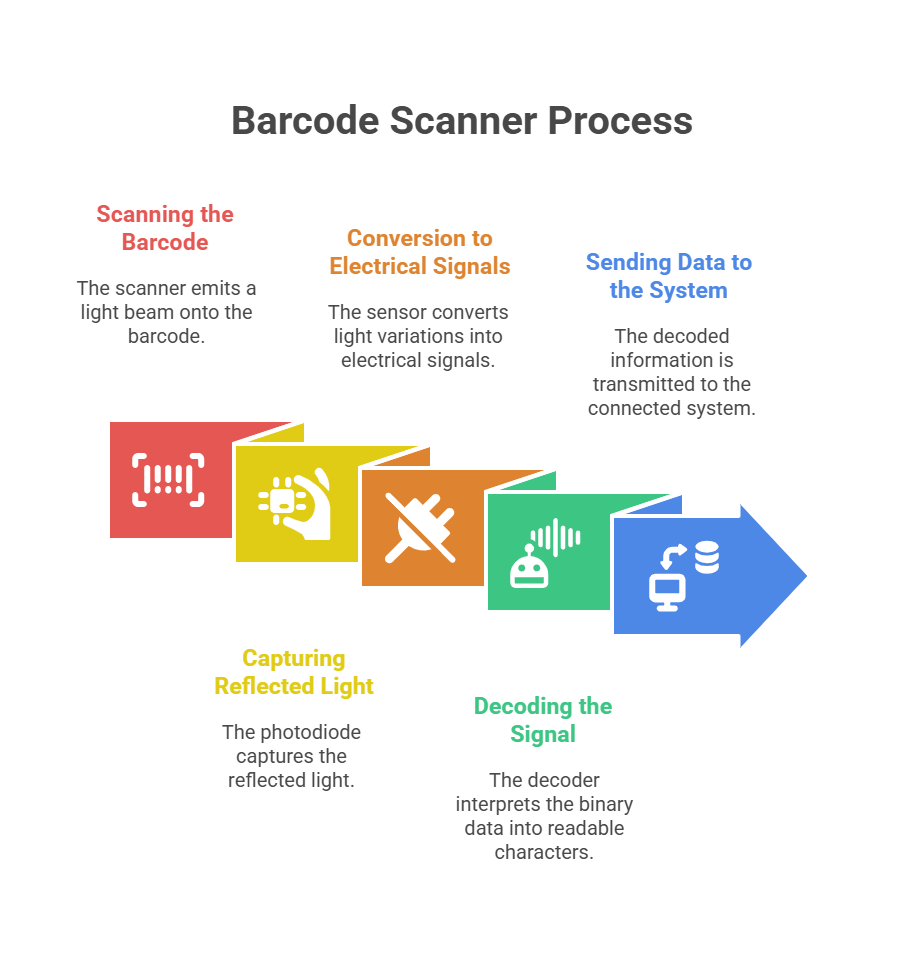
Here’s a simplified explanation of how barcode scanner works step-by-step:
1. Scanning the Barcode
The scanner emits a light beam—usually red—which hits the barcode. The black and white bars reflect light differently. Black bars absorb the rays while the white ones reflect them further.
2. Capturing the Reflected Light
The light that bounces back is captured by a photodiode or a reader. The variations in reflection intensity help identify the pattern. The reader works by distributing the patterns to analyse the hidden data.
3. Conversion to Electrical Signals
The sensor translates these light variations into electrical signals. Each variation corresponds to binary values (0s and 1s).
4. Decoding the Signal
The decoder within the scanner interprets this binary data and converts it into readable characters (e.g., numbers or letters).
5. Sending Data to the System
The decoded information is then transmitted to the connected system (via USB, Bluetooth, or Wi-Fi), where it’s used for processing, like inventory updates or billing.
This is the essential flow of how barcode scanner works, and although it may happen in milliseconds, the underlying technology is remarkably intricate.
Types of Barcode Scanners and How They Work
There’s no one-size-fits-all answer to how barcode scanner works because different types function in slightly different ways. Let’s break it down:
1. Laser Scanners
These are the most traditional types. A laser beam is emitted, and a mirror sweeps it across the barcode. The scanner detects the reflected light using photodiodes.
Best for: Long-range scanning and 1D barcodes.
How barcode scanner works here: A laser diode emits a beam, and sensors read the reflection pattern to decode the barcode.
2. CCD (Charge-Coupled Device) Scanners
Instead of lasers, CCD scanners use an array of tiny light sensors lined up in a row. They calculate the light intensity of barcode scanners.
Best for: Short-range, high-speed scanning.
How barcode scanner works here: It captures a series of readings across the barcode to form an image, which is decoded electronically.
3. Imager Scanners (2D Imaging)
These use a small camera and image processing software to read both 1d and 2D barcodes (like QR codes).
Best for: Reading barcodes on screens and at odd angles.
How barcode scanner works here: A built-in camera captures a digital image, and the processor interprets the data using pattern recognition.
4. Pen-Type Scanners
These are handheld devices that require the user to swipe the marker across the surface to scan data.
Best for: Simple, low-cost applications.
How do barcode scanners work: The tip contains a light source and a sensor that reads the reflected light.
Connectivity: Getting the Data Across
Another important aspect of how barcode scanner works is its connection to the backend system. This can be done through:
- USB cables for plug-and-play use
- Bluetooth for wireless, mobile environments
- Wi-Fi for real-time data sync across systems
Some advanced barcode scanners also store data internally and sync it later, useful for areas with limited connectivity.
Software Integration and Decoding Logic
The final piece in understanding how a barcode scanner works is software integration. The scanned data is only useful when processed correctly by the backend software.
Barcode scanners are usually configured to work with ERP, POS, or WMS (Warehouse Management Systems). The software reads the incoming data string, matches it to the product or record, and triggers predefined actions, like adding an item to the bill or updating inventory.
Decoding logic is also important. Barcodes can follow different standards, like:
- UPC (Universal Product Code)
- EAN (European Article Number)
- Code 128
- QR Codes
- Data Matrix
The scanner’s firmware or software needs to support these formats to interpret the data correctly.
Real-Life Applications
Understanding how a barcode scanner works helps us appreciate how it’s used in:
- Retail: For billing, inventory, and sales tracking.
- Healthcare: For tracking patient records and medication doses.
- Logistics: For scanning parcels, checking shipments, and automating dispatch.
- Manufacturing: For parts traceability, quality control, and warehouse management.
Advantages of Barcode Scanning Technology
Choosing the best barcode scanners also highlights the benefits of the technology:
- Speed: Instant data capture
- Accuracy: Reduces manual entry errors
- Cost-effective: Minimal infrastructure
- Versatile: Works across industries
- Easy Integration: Compatible with most digital systems
Conclusion
So, how a barcode scanner works is a fascinating interplay of optics, sensors, electronics, and software. What seems like a simple “beep” at a checkout counter actually involves complex decoding, image capture, and real-time data transmission. As businesses grow more digital and interconnected, barcode scanners will continue to play a crucial role in ensuring speed, accuracy, and traceability.
Whether you’re managing a supply chain, running a retail store, or overseeing hospital operations, barcode scanners can help you choose the right technology and optimize your workflow. Contact Qodenext today to optimize your supply chain scanning systems.
FAQS About How Barcode Scanner Works
1. Can barcode scanners read QR codes?
Yes, 2D imager scanners can read QR codes and other 2D formats. Laser scanners typically can’t.
2. How do handheld barcode scanners work?
Handheld scanners are shaped like guns with trigger buttons to activate scanning. The device reads barcodes and sends the decoded data to the system.
3. What if a barcode is damaged or dirty?
High-end scanners have error-correction algorithms and can often read partially damaged barcodes. However, excessive damage may make scanning impossible.
4. How does a wireless barcode scanner work?
Wireless scanners work like traditional barcodes but transmit data wirelessly, offering flexibility, mobility, and speed.
5. How do scanners read barcodes?
The scanner shines a light source onto the barcode. The decoded data is transmitted to a connected device such as a computer, mobile app or POS terminal, where it’s processed and displayed.
6. Can barcode scanners read damaged or poorly printed barcodes?
Modern barcode scanners, especially advanced imagers, often have error correction capabilities. They can read barcodes with minor damage or smudges by interpreting patterns and filling in missing data. However, severely damaged or obscured barcodes may still fail to scan.
7. What is the difference between 1D and 2D barcode scanners?
1D barcode scanners read linear barcodes, like UPC or EAN, that contain information encoded in horizontal lines. 2D barcode scanners (imagers) can read matrix-style codes such as QR codes, which store more data in both horizontal and vertical dimensions, making them suitable for complex applications.
8. How do barcode scanners integrate with inventory management systems?
Barcode scanners transmit decoded data to connected systems like ERP or inventory management software via wired or wireless connections. These systems use the data to update stock levels, process sales, manage orders, and trigger other automated workflows, ensuring real-time accuracy.
9. Are there any limitations to barcode scanning technology?
While highly effective, barcode scanning relies on barcode visibility and physical condition. Barcodes must be clean and unobstructed, and scanners need line of sight (except for RFID which is different). Also, some older scanners cannot read 2D codes or barcodes displayed on smartphone screens.
10. What factors should businesses consider when choosing a barcode scanner?
Consider scanning range, barcode types supported (1D, 2D), connectivity options (USB, Bluetooth, Wi-Fi), durability for your environment (industrial or retail), speed, accuracy, and integration compatibility with your existing systems.