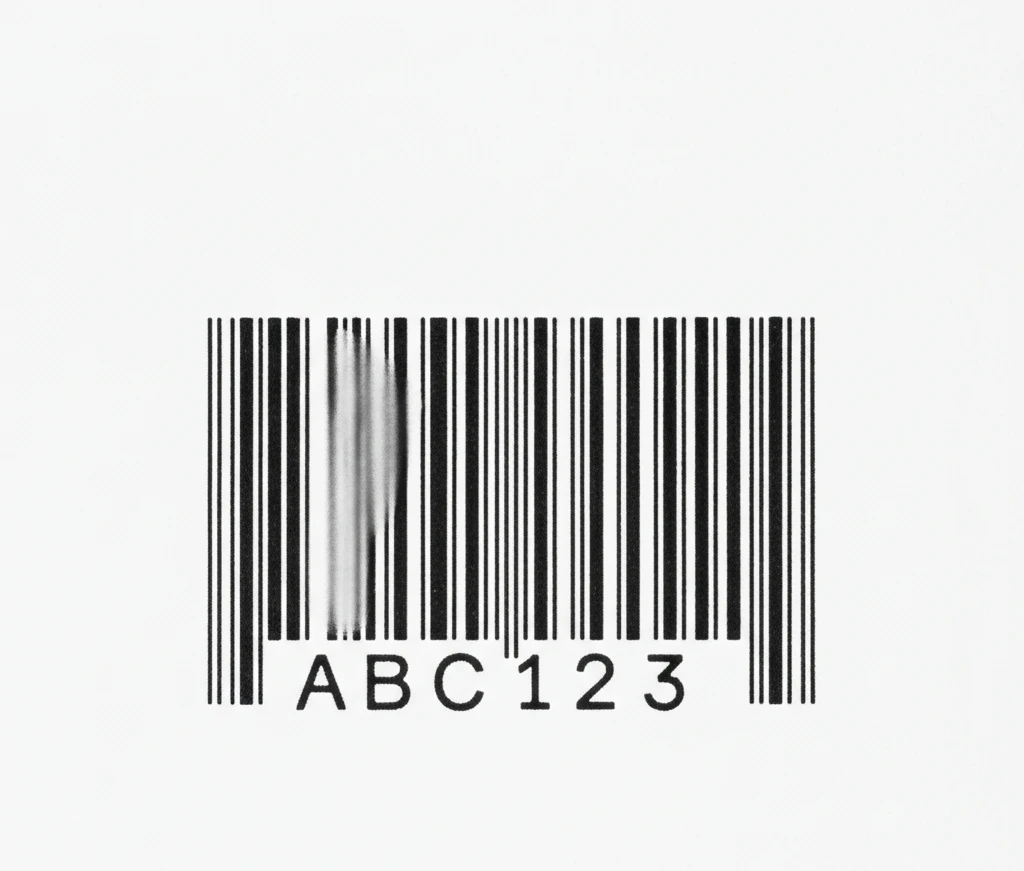You have probably used barcode readers many times, like when you were checking out, in a warehouse, or when you were managing product listings. But what if you could do all of that right from your browser, with no extra hardware, software, or setup costs?
That’s exactly what an online barcode scanner can do. And yet, not many businesses know about it. This is partly because most platforms would rather you buy their physical scanners or pay for expensive software.
But here’s the secret: the online barcode scanner we’re talking about works directly through your phone or laptop camera. It’s quick, free, and safe. Retailers, warehouse managers, and e-commerce sellers are starting to use it as a quiet way to get more done.
Let’s talk about how it works, why it’s not getting much attention, and how to use it safely for your business.
Why People Are Talking About Online Barcode Scanners
In a world where everything is digital, efficiency is key. Companies that used to depend on big hardware setups are now using browser-based tools because they are faster and more flexible.
The online barcode scanner is a web-based scanner that uses the camera on your device to read barcodes right away. You don’t need any cables, downloads, or physical devices.
Just imagine being able to scan a product’s barcode with your smartphone camera while you check your inventory, upload listings, or confirm deliveries – all in a matter of seconds. That’s exactly what these online scanners do. And the best part? You can use them for free.
How an Online Barcode Scanner Works in Real Life
You might be asking yourself, “Can a website really scan a barcode?” Yes, and here is how.
An online barcode scanner uses the built-in camera of your device (or the webcam which is connected to your device) to capture the images of the barcodes. Then it decodes the image immediately using AI based recognition models or JavaScript libraries.
This is how the process usually goes:
- You can open an online barcode scanner tool right in your browser.
- When asked, give the camera access.
- Put a barcode on the product in front of your camera.
- The system finds the barcode, reads it, and shows the value on the screen right away.
That’s all. No downloads, no pairing, and no extra hardware are needed. This is the quickest way to use a product barcode scanner online, whether you’re a business owner verifying shipments or a buyer checking authenticity before checkout.
Why Most Sites Don’t Talk About It
This is where things start to get interesting. If the technology is so useful, why don’t more companies that make e-commerce and POS software promote it?
There are a few reasons:
- Partnerships with hardware: Many tech companies that sell to stores only work with certain scanner makers. Promoting a free browser-based solution doesn’t help them make money.
- Paid tools often include barcode scanning as part of expensive analytics or ERP plans. An online barcode scanner changes that model.
- Control over data privacy: Letting users use open web scanners can get around a platform’s data capture or analytics flow, which is not something that every SaaS company wants.
To put it another way, most systems would rather keep you inside their ecosystem than show you a faster, easier way to do things.
But that’s what makes this tech so great for small businesses: it makes things fair for everyone.
Where to Use an Online Barcode Scanner
A browser-based scanner’s flexibility is more than just useful. Here are a few places where it really makes a difference:
1. Small Businesses That Sell
Retailers don’t need a handheld scanner to scan incoming inventory; they can use a laptop or phone. It’s perfect for new businesses that want to automate things without spending money up front.
2. People Who Sell Online
When listing products or checking shipments, online sellers can perform a barcode scanner online check, saving hours of manual entry and reducing listing errors.
3. Running a Warehouse
Teams in the warehouse can scan product labels and update inventory in real time using a shared tablet or laptop.
4. Teams in the field or on the go
For delivery or salespeople, using a product barcode scanner online means they can scan from any smartphone, anywhere.
5. Health care and education
Schools, labs, and hospitals can use it to keep track of supplies, register assets, or make lists without having to buy expensive scanners.
How to Pick a Good Online Barcode Scanner

Not all tools on the internet are the same. Make sure that the barcode scanner you plan to use online is safe, reliable, and accurate. Here’s what you should look for:
1. Correctness
The tool should be able to read both 1D and 2D barcodes, like QR codes. Find one that can read scans that are blurry or at an angle.
2. Safety
Check that the site uses HTTPS and doesn’t keep your scanned data. You shouldn’t send sensitive product codes or shipping information from your device.
3. Compatibility with devices
It should work on desktops, tablets, and smartphones with browsers like Chrome, Safari, or Edge.
4. Quickness
Slow recognition or lagging kills productivity. A good scanner can read barcodes in less than a second.
5. Choices for Integration
Some online tools let you send scanned data to Excel, CSV, or ERP systems. This is a big plus for small businesses.
When shopping for high-end tools with a barcode scanner online, look for ones that have these advanced features while still keeping your privacy and working with other tools.
The “Secret” Online Barcode Scanner That Is Changing Everything
There are a lot of web-based scanners out there, but one stands out: a browser-based barcode scanner that reads a wide range of barcode types with almost instant accuracy.
This is why people love it:
- No need to install it; it works right in your browser.
- Works on Windows, macOS, Android, and iOS, so it can be used on any platform.
- Offline mode: Some versions let you save scans for a short time even if you’re not connected to the internet.
- You don’t have to pay for a subscription or buy hardware because it’s free and open source.
- Exporting data: You can copy scanned results straight into spreadsheets or online databases.
It’s so effective that small stores and warehouse teams are quietly switching to it, which saves them hundreds of dollars on hardware costs. This tool works like a handheld scanner, but it doesn’t need any extra equipment. You can use it to scan retail barcodes or check shipments. (And yes – it’s entirely legal and safe to use, as long as the website doesn’t store data externally.)
Why the Future Is Online Scanners
Moving to online platforms for product barcode scanners is part of a larger trend: making logistics and inventory tools digital.
This is why it has to happen:
- Lower barriers to entry: Any business that has a device with a camera can start scanning.
- Less e-waste and fewer hardware devices are better for the environment.
- Scalability: You can easily roll it out to other teams without having to buy new scanners.
- Cloud integration: lets you sync data with web-based inventory systems right away.
- Access from any device: Scan on one device and get to your data from anywhere.
These benefits are why even big stores now use online scanners for backup or mobile operations, especially in remote stores or pop-up shops.
Now that we’ve talked about the pros, let’s quickly look at the differences between online and traditional scanners.
Barcode Scanners: Online vs. Traditional
| Feature | Online Barcode Scanner | Traditional Handheld Scanner |
| Setup | No installation; works instantly | Requires device connection and drivers |
| Cost | Usually free or subscription-based | Hardware purchase + maintenance |
| Portability | Works on any device with a camera | Physical equipment needed |
| Accuracy | High, especially for short-range scanning | High, even for long-range scans |
| Integration | Easy data export or API sync | Dependent on system compatibility |
| Ideal For | Startups, small businesses, e-commerce | Large warehouses, POS counters |
The online barcode scanner option is the most flexible if you have to manage more than one product line or location. Physical scanners are still better for industrial use because they are more durable and faster.
How to Use an Online Barcode Scanner
It only takes a minute to get started:
- Find a reliable barcode scanner online (make sure it has HTTPS security).
- When asked, give the camera access.
- Keep the barcode on your product still in front of the camera.
- See results right away, either on-screen or as a download.
You can even save your favorite scanner site as a bookmark so you can easily get to it during audits or deliveries.
Many businesses even use these tools for barcode scanner online shopping verification — ensuring that products listed match actual stock before sale. You can always double-check the results by running a barcode scanner online check on a second tool if you’re not sure they’re right.
Security Tips When Using Web-Based Scanners
When using web-based scanners, here are some safety tips:
- Browser scanners are useful, but protecting your data is more important. Here are a few ways to stay safe:
- Don’t ever upload private labels, like internal shipment IDs.
- See if the site talks about cookies or data storage.
- Use scanners from trusted sources or that are open source.
- After scanning a lot of files, clear your browser cache.
Use the scanner like you would any other business tool: it’s useful, but you should use it carefully.
Conclusion
The rise of online barcode scanner tools is a quiet but big change in how businesses work. You don’t have to wait for software updates or carry around big pieces of equipment anymore. Just open your browser, scan, and go.
These tools make any camera into a business-grade scanner, so you can check prices, keep track of inventory, or do a quick online barcode scan.
It’s easy, free, and surprisingly effective, which is why most hardware companies don’t talk about it.
Stop for a second before you buy a new scanner next time. Start with an online barcode scanner. You might find that the tool that “most sites don’t want you to know about” is the one that saves you the most time and money.
FAQs:
1. What does an online barcode scanner do?
It’s a web-based tool that lets you scan barcodes right away with your device’s camera, so you don’t need any extra hardware or software.
2. Is it okay to use a barcode scanner online?
Yes, as long as you only use HTTPS websites that you trust and that don’t keep or share scanned data.
3. Is it possible to use an online barcode scanner to keep track of my inventory?
Of course. Many small stores use online tools that scan barcodes on products to keep track of them, check them, and record them.
4. How well do online barcode scanners work?
Modern web scanners use AI-based recognition and can read most retail and warehouse barcodes with 98–99% accuracy.
5. Can I try out a handheld scanner before I buy one?
Yes. First, do an online check with a barcode scanner. This is the easiest way to see how well a barcode reader works before you buy it.
6. What types of barcodes can I scan using an online scanner?
Most browser-based scanners support both 1D (like UPC, EAN) and 2D barcodes (like QR codes). Choose a tool that mentions multi-type barcode compatibility for best results. 7. Can I use an online scanner while shopping online?
Yes, many people use a barcode scanner online shopping method to verify products or compare listings directly from their devices.
7. How do I know if an online barcode scanner is safe?
Always use scanners with HTTPS in the URL, avoid uploading sensitive or internal codes, and check the site’s data policy before scanning.
8. Can I export my scan data to Excel or ERP systems?
Some scanners let you export barcode results into CSV or Excel files, or connect directly with inventory systems — useful for bulk product management.
9. What should I do if a barcode isn’t scanning properly?
Ensure the camera is steady and the barcode is well-lit. If it still doesn’t read, try a barcode scanner online check with another browser-based tool to verify the issue.