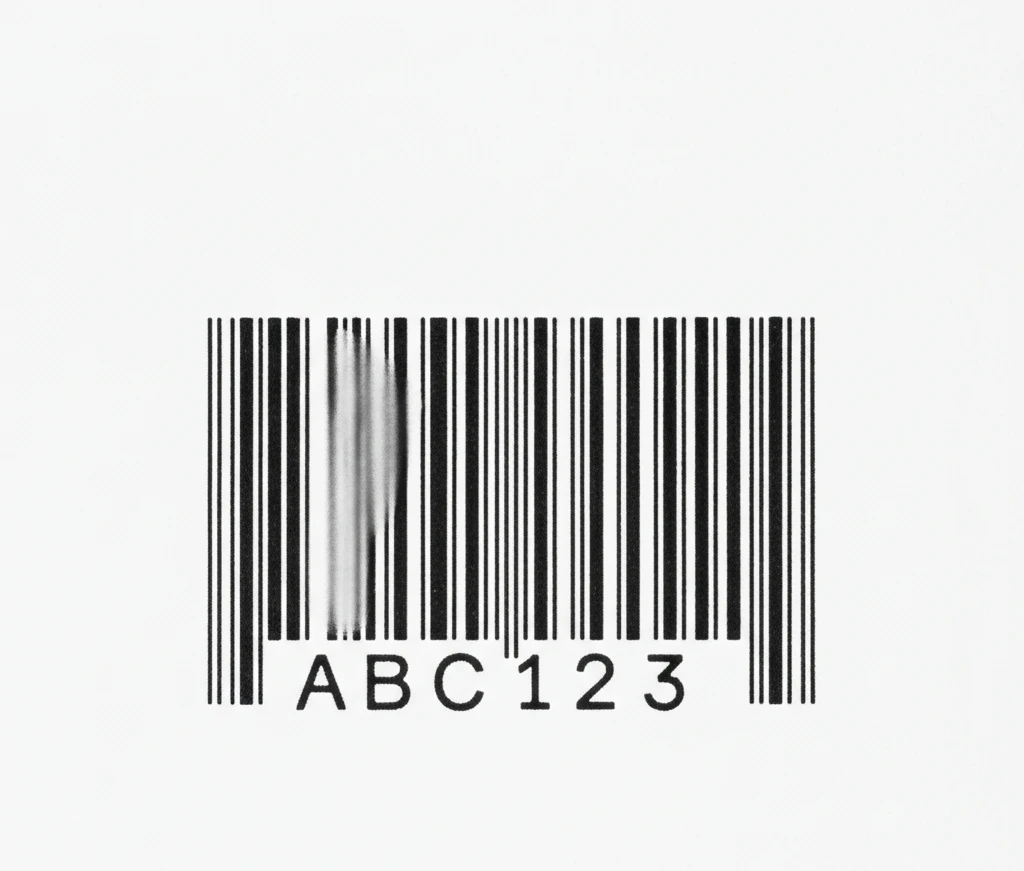PDF stands for portable data file and was developed by Symbol Technologies. It is used in multiple applications like inventory management, identification of cards, and transportation. However, what is PDF 417 exactly? Let’s delve into this barcode type in detail and uncover the essence of PDF 417 technology.
The PDF 417 barcode is a two-dimensional high-density symbology that has the capacity to store large amounts of data. We will explore the barcode system’s associated benefits, limitations, and more.
Let’s get started with the basics of the PDF 417 barcode.

What is PDF 417? – Explained in Detail
“What is PDF 417” is a common question, and rightfully so. PDF 417, or Portable Data File 417, is a high-capacity two-dimensional barcode symbology capable of encoding a substantial amount of data in a relatively small space.
Developed by Symbol Technologies (now a part of Zebra Technologies), PDF 417 is recognized for its ability to store both alphanumeric and binary data efficiently.
Key Features – PDF 417
PDF 417 employs a unique pattern of stacked linear barcodes, arranged in a grid. Unlike traditional one-dimensional barcodes, which can only store limited information, PDF 417 arranges data both vertically and horizontally.
This matrix-like structure allows it to encode a wealth of information, from text and numbers to binary data, making it a versatile solution for various applications.
Each PDF 417 symbol consists of a series of dark and light bars, forming a rectangular grid. The size of the symbol forms an integral part of the question – what is PDF 417? It can vary, accommodating different amounts of data. The data is encoded in codewords, and error correction codes are embedded to enhance data integrity.
Now that you understand what is PDF 417 and its critical features, let’s jump into the advantages of PDF 417.
Advantages of PDF 417
1) High Data Capacity
One of the primary advantages of PDF 417 is its impressive data storage capacity. The PDF 417 barcode reader encodes large amounts of data in a relatively small space making it suitable for applications requiring extensive information.
2) Versatility
What is PDF 417? Understand that it is versatile in terms of the types of data it can encode. It accommodates a wide range of information from text and numbers to binary data, making it applicable in diverse industries.
3) Error Correction
PDF 417 includes built-in error correction capabilities. This ensures that even if part of the barcode is damaged or obscured, the data can still be accurately reconstructed. This feature enhances the reliability of data retrieval.
4) Compact Size
Considering the amount of data it can store, PDF 417 maintains a compact size. This is crucial for applications where space is limited, such as on identification cards or shipping labels.
5) Stacked Linear Barcode Structure
The PDF 417 specification utilizes a unique stacked linear barcode structure arranged in a rectangular grid pattern. The matrix-like structure allows for the efficient arrangement of data both vertically and horizontally, contributing to its high data density.
Since you are clear about what is PDF 417 and its related benefits, let’s head straight to the limitations of the barcode technology.
Limitations of PDF 417
What are the limitations of the PDF 417 barcode? No technology is foolproof. Here is a completed list of the disadvantages of the barcode system.
I) Reader Compatibility: While PDF 417 is widely supported, not all barcode readers are equipped to decode it. Compatibility issues can arise if using outdated or incompatible scanning equipment.
II) Printing Quality: The accuracy of data retrieval from a PDF 417 barcode is heavily dependent on the quality of printing. Poor printing quality, such as smudging or fading, can lead to decoding errors.
III) Limited Use in Retail: In retail environments, where quick and efficient scanning is crucial, the use of PDF 417 might be limited. Traditional one-dimensional barcodes are often favored for their simplicity and ease of scanning.
IV) Complexity: Encoding and decoding PDF 417 barcodes can be more complex compared to simpler barcode formats. This complexity may require specialized software and could pose challenges in certain applications.
Moving further beyond, it’s time to discuss the applications of PDF 417 and how to print the barcode in quick easy steps.
Applications of PDF 417
Now, you must be eager to know what are the advantages of PDF 417. Let’s quickly figure out the benefits of the technology.
1) Identification Cards:
PDF 417 is commonly used on identification cards, such as driver’s licenses and passports. Its high data capacity allows for the inclusion of detailed personal information.
2) Logistics and Shipping:
In the logistics and shipping industry, PDF 417 is employed on shipping labels to encode information like tracking numbers, destination addresses, and package contents.
3) Healthcare:
In healthcare, PDF 417 is utilized on patient wristbands and medical records. It can store patient details, medical history, and prescribed medications.
4) Government Documents:
Governments often use PDF 417 on official documents like visas and national ID cards, where the need for secure and comprehensive data encoding is paramount.
How to Print PDF 417
1. Choose a Reliable PDF 417 Barcode Generator:
Start by selecting a reliable PDF 417 2D barcode generator that supports the required symbology. Numerous online and offline tools allow you to input your data and generate a PDF 417 barcode. Popular choices include Barcode Generator, ZebraDesigner, and IDAutomation.
2. Enter Data:
Input the data you want to encode into the PDF 417 barcode. This can include alphanumeric characters, numeric data, or binary data, depending on your specific requirements.
3. Adjust Size and Error Correction Level:
Most barcode generators provide options to adjust the size of the generated barcode. Consider the size constraints of the surface where you intend to place the barcode. Additionally, choose an appropriate error correction level. Higher error correction levels increase the barcode’s resilience to damage but also increase its size.
4. Select Printing Technology:
Choose a printing technology that suits your needs. Common options include laser printing, inkjet printing, and thermal printing. Each technology has its advantages, so consider factors such as printing volume, quality requirements, and budget constraints.
5. Use High-Quality Printers and Materials:
Employ high-quality printers to ensure the clarity and accuracy of the printed barcode. Select a resolution that meets industry standards. For optimal results, use a printer with a resolution of at least 300 dots per inch (DPI).
Additionally, use good-quality barcode label materials to prevent issues such as smudging or fading.
6. Consider Color and Contrast:
While PDF 417 barcodes are typically black and white, consider the color and contrast of the background where the barcode will be placed. Ensure sufficient contrast to enhance readability. Black bars on a white background or vice versa are standard for optimal contrast.
7. Test Printing:
Before mass printing, conduct test prints to check the readability of the barcode. Ensure that the barcode scanner can decode the printed information accurately. Make adjustments if needed, such as resizing or changing the error correction level.
8. Maintain Consistent Printing Conditions:
Consistency in printing conditions is crucial. Maintain consistent printer settings, including resolution and darkness settings, to ensure uniformity across all printed barcodes. This consistency contributes to reliable scanning results.
9. Ensure Proper Scaling:
If you need to resize the barcode for specific applications, ensure that it is done proportionally to avoid distortions. Rescaling should be done within the barcode generator or design software to maintain accuracy.
10. Follow Industry Standards:
If your application involves compliance with industry standards, ensure that your printed PDF 417 barcodes adhere to those standards. Different industries may have specific requirements regarding size, placement, and other factors.
Finally, let’s address the commonly asked questions for what is PDF 417.
FAQs – What is PDF 417?
What is the maximum data capacity of PDF 417?
The maximum data capacity of PDF 417 depends on factors such as symbol size and the type of data being encoded. However, it can typically store several kilobytes of data.
How does error correction work in PDF 417?
PDF 417 uses Reed-Solomon error correction to enhance data integrity. This allows for the reconstruction of data even if part of the barcode is damaged or unreadable.
Is PDF 417 a QR code?
PDF 417 is not a QR code. It is a high-volume, high-density stacked linear symbol code used for storing about 100 to 200 characters.
What is the PDF 417 barcode used for?
As discussed above, pdf 417 is used in multiple industrial applications including healthcare, supply chain management, identification cards, and shipping.
What is the minimum size of PDF 417?
The minimum accepted X-dimension size is 9.5 mils. The bar height should be 3X the X-dimension size.
Conclusion
In conclusion, understanding “What is PDF 417” unveils a powerful tool in the world of data encoding. Its high data capacity, versatility, and error correction capabilities make it an invaluable asset across various industries.
However, its limitations highlight the importance of considering specific application requirements when choosing a barcode solution. The evolving role of PDF 417 has expanded the use of data encoding solutions. For further assistance, do not hesitate to reach out to Qodenext for streamlining your business operations.
Also read: What is GS – 128 Barcode Format – Explained in Depth.