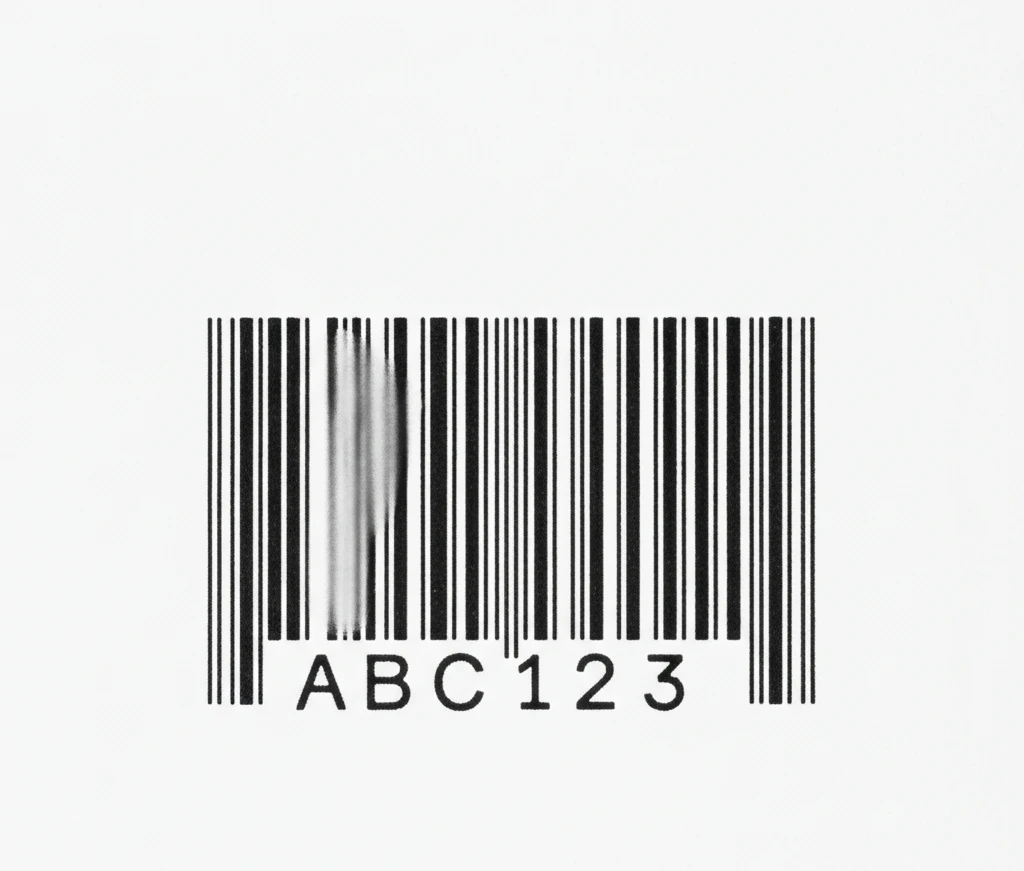In today’s digital age, efficient and high-quality printing solutions are paramount for businesses across various industries. Laser printers have emerged as a popular choice due to their exceptional speed, accuracy, and reliability. However, with the diverse array of laser printers available in the market, selecting the right one for your industry can be a daunting task.
In this blog, we will delve into the different types of laser printers and explore their unique features and functionalities. By understanding the various options, you can make an informed decision to optimize your printing needs and enhance productivity in your specific industry. Join us as we explore the world of laser printers and discover the ideal one for your business.

What Is A Laser Printer?
A laser printer is a type of printer that uses laser technology to produce high-quality printed documents. Here are five key features of a laser printer:
- Laser Technology: Laser printers use a laser beam to create an electrostatic image on a drum, which attracts toner particles. The toner is then transferred onto paper and fused using heat, resulting in sharp and precise prints.
- High Print Speed: Laser printers are known for their fast print speeds. They can typically print several pages per minute, making them ideal for busy office environments or situations where large print volumes are required.
- High Print Quality: Laser printers produce high-quality prints with sharp text and graphics. The precision of laser technology allows for fine details and smooth grayscale printing, resulting in professional-looking documents.
- Duplex (Two-Sided) Printing: Many laser printers come with built-in duplex printing capabilities, allowing you to print on both sides of the paper automatically. This feature helps save paper and is convenient for creating brochures, booklets, and reports.
- Network Connectivity: Laser printers often have built-in network connectivity options such as Ethernet or Wi-Fi, enabling multiple users to connect and print to the same printer. This feature promotes easy sharing and accessibility within a networked environment.
Different Types Of Laser Printer
Laser printers are popular choices for individuals and businesses alike due to their fast and high-quality printing capabilities. They use laser technology to create images on paper by scanning a laser beam across a drum that attracts and transfers toner onto the paper. There are several types of laser printers available, each with its unique features and functionalities.
- Monochrome Laser Printer: This type of laser printer is designed for printing black and white documents. It is ideal for text-heavy printing tasks and offers sharp and crisp outputs.
- Color Laser Printer: As the name suggests, color laser printers are capable of producing vibrant and high-resolution color prints. They utilize multiple toner cartridges, usually in cyan, magenta, yellow, and black, to create a wide range of colors.
- All-in-One Laser Printer: Also known as multifunction printers (MFPs), these devices combine printing, scanning, copying, and sometimes faxing capabilities in a single unit. All-in-one laser printers provide versatility and convenience, making them suitable for both home and office use.
- Wireless Laser Printer: Wireless laser printers connect to computers and other devices using Wi-Fi or Bluetooth, eliminating the need for cables. They offer the flexibility of printing from multiple devices without the hassle of physical connections.
- Network Laser Printer: Network laser printers are designed to be connected to a local area network (LAN). They can be accessed by multiple users simultaneously, making them suitable for offices or workgroups with high printing demands.
- Duplex Laser Printer: A duplex laser printer, also known as a double-sided printer, can print on both sides of a page automatically. This feature helps save paper and is especially useful for businesses or individuals who require double-sided printing regularly.
These are just a few examples of the different types of laser printers available in the market, each catering to specific printing needs and preferences.
What is a Single Function Laser Printer?
A single function laser printer is a type of printer designed specifically for one primary function: printing. Unlike multifunction printers that offer additional capabilities such as scanning, copying, and faxing, a single function laser printer focuses solely on producing high-quality printed documents.
These printers utilize laser technology to create precise and sharp prints by using a laser beam to transfer toner onto the paper. With their dedicated purpose, single function laser printers are ideal for those who primarily require printing functionality without the need for other features.
How To Select The Ideal Laser Printer For Your Industry?
Here are the steps to select the ideal laser printer for your industry:
- Identify your industry’s printing needs
- Determine the volume of printing required.
- Assess the type of documents to be printed (text, graphics, photos, etc.).
- Consider any specific requirements unique to your industry (e.g., legal documents, marketing materials).
2. Define your budget
- Determine the amount you are willing to invest in a laser printer.
- Consider long-term costs, including maintenance, supplies, and potential upgrades.
3. Research available laser printer models
- Browse online and visit local stores to explore different options.
- Consider reputable brands known for their reliability and performance.
4. Assess print speed and quality
- Evaluate the pages per minute (PPM) rating to ensure it meets your printing requirements.
- Check the printer’s resolution to ensure it produces high-quality prints.
5. Consider connectivity options
- Determine if the printer supports the necessary connectivity options (USB, Ethernet, Wi-Fi).
- Assess compatibility with your existing devices (computers, smartphones, tablets).
6. Review paper handling capabilities
- Check the printer’s paper tray capacity and whether it supports different paper sizes and types.
- Consider additional features like automatic duplex printing or specialized paper handling.
7. Evaluate the total cost of ownership
- Consider the cost and availability of toner cartridges and other consumables.
- Check if the printer offers energy-saving features to reduce long-term operating costs.
8. Read customer reviews and ratings
- Research customer experiences and feedback regarding the printer models you are considering.
- Pay attention to reliability, customer support, and overall satisfaction.
9. Consider additional features
- Look for features specific to your industry, such as scanning, copying, or faxing capabilities.
- Evaluate any software or security features that may be relevant to your business needs.
10.Make a decision and purchase
- Based on the above considerations, select the laser printer that best aligns with your industry’s requirements and budget.
- Purchase the printer from a reputable retailer or authorized dealer.
Conclusion
When selecting a laser printer for your industry, it’s crucial to consider the different types available. These include monochrome, color, multifunction, and wide-format printers. Each type serves specific needs, such as black-and-white printing, vibrant color output, versatile functionality, or large-format printing requirements.
To make the best choice, evaluate factors like print volume, speed, connectivity options, and cost per page. Qodenext, a trusted provider of office solutions, can assist you in finding the ideal laser printer for your industry. Contact Qodenext today for expert guidance and a personalized recommendation tailored to your specific needs.