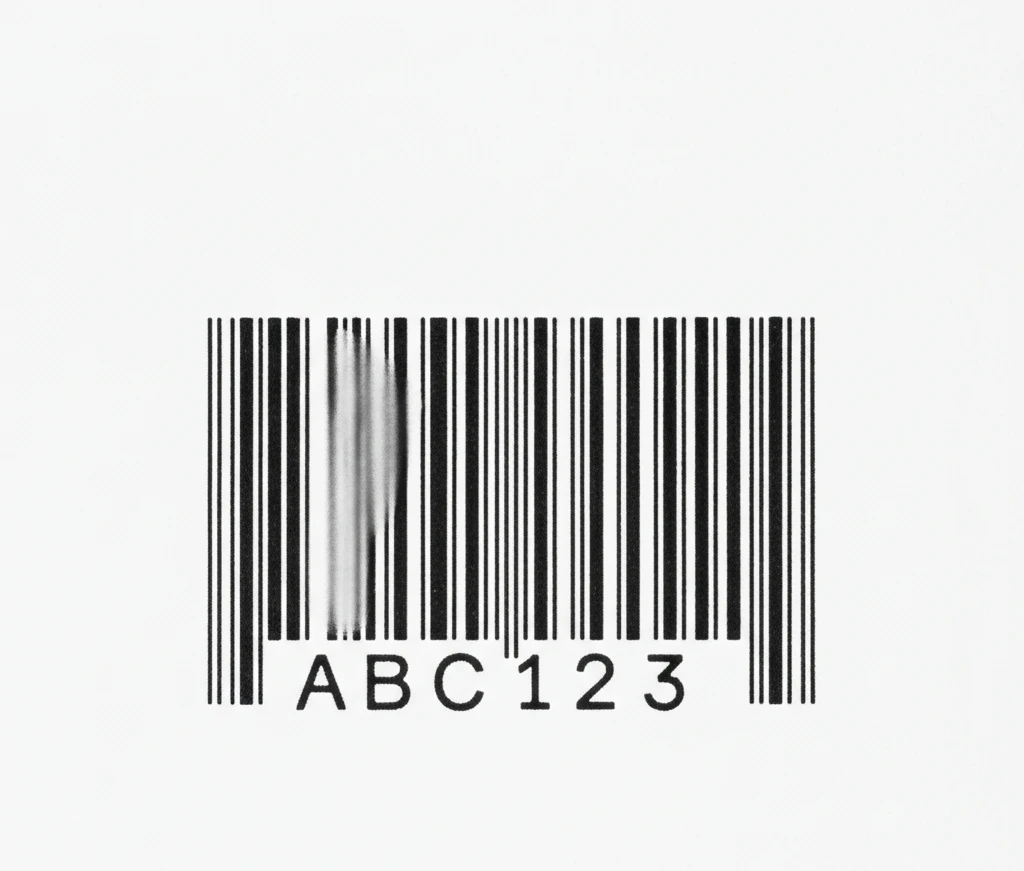It is crucial to select the right machine to print barcode your business needs. Barcode printers are expensive so you must carefully assess and compare each type before making a final decision. You have to think about what the printer type you choose brings to your business. It is going to be a long-term investment, so you must be careful. As you look for printers in the market, you will come across various options and models. You need to choose an industrial barcode printer as per your requirements. You must consider print quality, maintenance costs, initial investment, and other factors before choosing a printer type.
To start, let’s familiarise ourselves with the different types of barcode printers. Check them out below.
7 Basic Types of Industrial Barcode Printers
Here are some of the most used and popular printers that organisations can use for their in-office operations:
1. Inkjet Printers
This type of barcode printer is useful when barcodes need to be produced and applied at fast speeds. They print an entire sheet of labels unlike other types of barcode printers. In this you need to stick the label to the finished product. Inkjet printers are common in high-production settings as they can mark the items rapidly.
However, there are some limitations when it comes to using inkjet printers. Its installation is expensive and complicated. It needs regular supervision to avoid inkjet clogging and maintain good printing quality.
Remember to select a scanning device that can read the barcodes properly.
2. Dot Matrix Printers
Amongst all the industrial barcode printer technologies, this one stands out as the oldest technique for producing barcodes. The barcode image consists of hundreds of dots in a matrix to create a series of lines and spaces which we know as barcode.
Dot matrix label printers are accessible and cost-effective for several distribution and manufacturing companies.
But these printers also have limitations just like other types of barcode printers. They might not match up to your barcode standards and produce barcodes that are low-to-medium quality. These labels are frequently difficult to read. They can bleed on paper which results in image distortion.
If you select a dot matrix over other options in the market, you need to be prepared as the labels might not be durable. They also cannot withstand water or chemicals even though you can print them on many types of materials.
Now let’s see two other types of industrial barcode printers.
3. Laser Printer
This barcode label printer acts like a photocopier. It can effectively print graphics and high-quality texts on paper documents and adhesive labels. When not producing barcode labels, laser printers double as document printers.
Thanks to their high density and resolution, barcodes are easily readable by any infrared scanner. Yet, akin to other barcode printers, they come with limitations.
Barcode labels printed by laser printers aren’t suitable for industrial settings or small-scale operations. Additionally, they lack durability as they can’t yield water or chemical-resistant labels.
4. Thermal Printers
Thermal industrial barcode printers, including Direct Thermal and Thermal Transfer types, are prevalent in manufacturing due to their durability. Direct Thermal printers require no ribbon, ink, or toner; instead, the printhead applies heat directly to heat-sensitive paper, producing images or text.
While maintenance costs are lower, prints can fade over time due to paper sensitivity to light and heat. Thermal Transfer printers use wax-coated ink ribbons pressed by the printhead, resulting in durable prints less prone to fading.
However, long-term maintenance costs are higher due to the need to replace inked ribbons. Both types offer distinct advantages and are commonly used for industrial barcode printers in manufacturing environments.
5. Mobile Barcode Printers
These are portable and convenient versions of the printer designed for on-the-go applications. They are for mobile ticketing and field service. Models like the TSC TE-210/244 and Zebra ZD220 connect to mobile devices and laptops via Bluetooth or Wi-Fi for seamless label printing.
6. Colour Barcode Printers
Some barcode printers can print the labels in colour, not just black and white. These printers have colour-coded information to the labels. It improves visibility and differentiation.
7. Barcode Label Applicators
Here is the last option on the list of devices that you can choose.These machines automate the process of applying labels to products or packages, reducing manual labour and increasing efficiency.
Knowing that there are so many barcode printers, how can you know which one is the best industrial barcode printer? Well, it actually depends on several factors. Here is a guide on how to choose the right barcode printer for your business.
Choosing the Right Printer
The “right printer” depends on various factors including your printing needs, budget, and preferences. Here are five key points to consider when selecting the best industrial barcode label printer:
1. Printing Needs
How many labels does your business need to print everyday? Do you need a printer for printing documents or photos or both? Consider whether you need colour printing or black and white. If you print a lot of documents you need to prioritise speed and paper capacity. For photos, resolution and colour accuracy are also crucial factors.
Desktop printers are a good choice for many small businesses, but their duty cycles need to match your needs. Mobile Printers are used extensively in the delivery of packages and in the warehouse or retail box store as an immediate label solution.
2. Features
Think about what other things your printer can do such as scanning, copying and faxing ability. Some printers have wireless connection, mobile print options and can automatically do duplexing (printing on both sides of the paper) that makes it convenient and efficient.
3. Cost of Ownership
Every barcode printer has its own cost of maintenance. A high initial cost might however translate to lower ongoing costs in such a case making it cost effective in the long haul.Put into consideration total cost of ownership for a barcode printer which encompasses initial purchase price only but factoring in items like ink/toner cartridges, maintenance etc.
4. Brand and Reliability
Investigate different models and brands of printers for their reputation and dependability. This may help you determine the durability, performance, customer support, among others from users’ reviews or recommendations.
When you think about these elements you will be able to choose an industrial grade barcode printer that is suitable for your needs. So, good barcode printing systems should feature a sturdy all-metal print mechanism, replaceable printhead with platen roller plus predictive maintenance system capable of reducing downtime while minimising the need for maintenance.
FAQs: What You Must Know About Different Types of Industrial Barcode Printers
How long do barcode printer print heads last?
Barcode printer print heads typically last for millions of linear inches of printing, varying based on usage and maintenance practices.
How do I set up a industrial barcode printers India?
To set up an industrial barcode printer in India, follow manufacturer instructions for installation, connect it to power and a computer, install drivers, and configure settings as needed.
What is the function of a barcode printer?
The function of a barcode printer is to produce barcode labels or tags with encoded information, facilitating automated data capture for inventory management, asset tracking, retail sales, and other applications.
Conclusion
Selecting the right industrial barcode printer is crucial for business efficiency and success. Assess factors like print quality, maintenance costs, and durability. With options like inkjet, dot matrix, laser, thermal, mobile, or colour barcode printers, choose wisely.
Consider your needs, budget, and preferences to maximize productivity. For streamlined supply chain management, integrate with Qodenext, a leading platform. Explore how Qodenext optimises operations and enhances inventory management. Make informed decisions for your business’s future success. Visit Qodenext today.