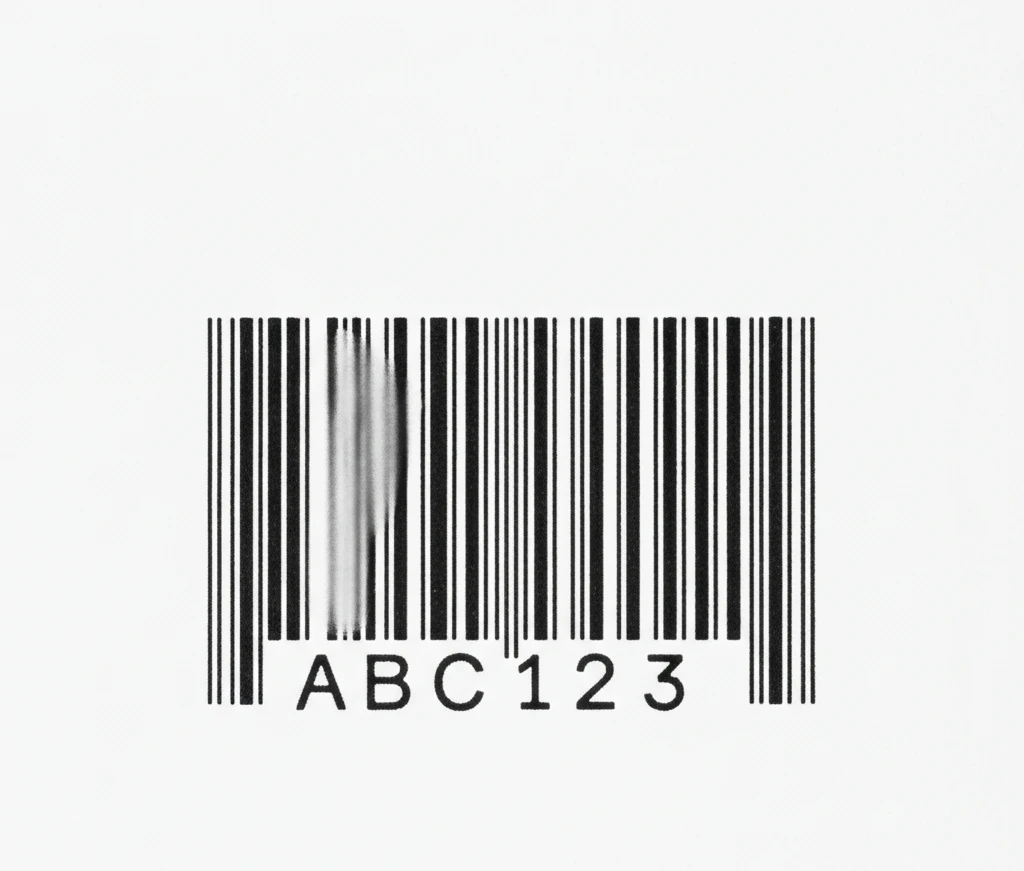If you’ve ever wondered how to read a barcode, you’re not alone. Barcodes are everywhere, adorning the products we use daily, but decoding them may seem like a complex task. Fear not, for this comprehensive guide is here to demystify the process!
In this blog, we’ll unravel the principles behind barcodes, explore their different types, and equip you with the knowledge to effortlessly decipher these intricate patterns.
Whether you’re a curious consumer or a business owner seeking to optimize inventory management, mastering the skill of reading barcodes is essential. Get ready to unlock the secrets of barcode scanning and elevate your understanding of this ingenious technology!

What Is Barcode?
A barcode is a machine-readable representation of data in a visual format, commonly used for labeling and identifying products, packages, and various items. It consists of a series of parallel lines or geometric patterns that encode information.
When scanned by a barcode reader or scanner, the encoded data is translated into alphanumeric characters, allowing quick and accurate retrieval of information from databases. Barcodes have become an integral part of modern commerce, logistics, and inventory management systems, streamlining processes and enhancing efficiency in a wide range of industries.
- Standardized Formats: Barcodes are available in different standardized formats, such as UPC (Universal Product Code) and EAN (European Article Number), among others. These formats ensure uniformity and compatibility across industries and countries. Standardization enables barcode scanners to read and decode data accurately, regardless of the brand or location of the product, streamlining supply chains and facilitating international trade.
- Data Encoding: Barcodes use various symbologies to encode data. The most common type is the 1D (linear) barcode, which represents data in the form of parallel lines of varying widths. Another widely used type is the 2D (matrix) barcode, which uses patterns of squares, dots, or hexagons to store information. 2D barcodes can hold significantly more data than 1D barcodes and are increasingly used for complex applications like mobile ticketing and digital payment systems.
- Versatility: Barcodes can store diverse types of information, ranging from simple product identifiers and pricing details to more complex data like batch numbers, serial numbers, and expiration dates. This adaptability makes barcodes suitable for an extensive array of applications across different industries, including retail, manufacturing, healthcare, and logistics.
- Increased Accuracy: Barcode scanning significantly reduces the potential for human errors. Manual data entry can lead to mistakes in recording product information, which may result in inventory discrepancies, billing errors, and customer dissatisfaction. Barcode technology minimizes the risk of errors, ensuring that accurate data is captured and recorded, leading to more reliable inventory management and order fulfillment.
- Improved Efficiency: Barcodes streamline various business processes, making them more efficient and productive. For example, in retail, barcodes expedite the checkout process by enabling cashiers to scan products rapidly. In warehouses, barcode scanners facilitate efficient stocktaking and inventory tracking, reducing the time and effort required to manage large inventories.
- Cost-Effectiveness: Implementing barcode systems is generally cost-effective for businesses of all sizes. The infrastructure required for barcode scanning, such as scanners and software, is relatively affordable and accessible. Moreover, the increased accuracy and efficiency provided by barcodes lead to cost savings in the long run, as businesses can better manage their inventory, reduce stockouts, and improve supply chain operations.
- Integration with Systems: Barcodes seamlessly integrate with various software applications, enhancing data capture and analysis capabilities. For instance, barcodes can be linked to Enterprise Resource Planning (ERP) systems, allowing real-time tracking of inventory levels, sales data, and customer preferences. This integration enables businesses to make data-driven decisions, optimize their operations, and provide better customer service.
Barcodes play a crucial role in modern-day commerce and logistics, offering standardized and versatile data encoding, leading to increased accuracy and efficiency while being cost-effective and easily integrated into existing systems. Their widespread adoption has revolutionized supply chain management and enhanced business processes across industries.
How Do Barcodes Work?
Barcodes are a widely used technology for encoding information in a visually scannable format. They consist of a series of parallel lines or patterns that represent data, and they are found on various products and packages to facilitate efficient tracking, inventory management, and sales transactions. A barcode scanner, also known as a barcode reader, uses a light source and a photosensitive detector to interpret the patterns and decode the information encoded in the barcode. Step-by-step process of how barcodes work:
- Data Encoding: When a product is manufactured, specific information, such as the product type, manufacturer, and unique identification number, is assigned to it. This data is then translated into a barcode using a predefined symbology, such as UPC (Universal Product Code) or EAN (European Article Number).
- Printing: The barcode is printed on the product’s packaging or label using specialized printers that can generate the precise line patterns needed for the chosen symbology.
- Scanning: When a barcode is scanned, the barcode scanner emits a beam of light onto the barcode. The light is either absorbed or reflected by the contrasting spaces and bars of the barcode pattern.
- Light Detection: The photosensitive detector in the scanner captures the light patterns reflected from the barcode. The detector generates an analog signal corresponding to the varying levels of light it receives.
- Conversion to Digital Data: The analog signal is converted into a digital signal by an analog-to-digital converter (ADC) inside the scanner. This digitization process allows the computer system to process the data more effectively.
- Decoding: The digital data is then sent to the scanner’s internal processor, where it undergoes decoding. The processor interprets the pattern of bars and spaces to convert it back into the original product information encoded in the barcode.
- Data Output: The decoded data is now available for further processing and use. This information can be used for various purposes, such as updating inventory records, processing sales transactions, or tracking the movement of goods throughout the supply chain.
In summary, barcodes work by encoding product information into a visually scannable pattern of lines and spaces. When scanned, a barcode reader captures the reflected light from the barcode, converts it into digital data, and then decodes the data to retrieve the original information, enabling efficient data retrieval and management in various applications.
How to Read a Barcode?
Reading a barcode is a relatively straightforward process, and it can be done using a barcode scanner or a smartphone with a barcode-scanning app. Here’s a step-by-step guide on how to read a barcode:
Step 1: Get a Barcode Scanner or App
Barcode scanners come in various forms, such as handheld scanners or integrated scanners on devices like point-of-sale systems. If you don’t have a dedicated scanner, you can use a smartphone with a barcode-scanning app. Search for “barcode scanner” in your app store and choose a reputable app with good reviews.
Step 2: Position the Barcode
Ensure that the barcode is clean, undamaged, and not obstructed. If there is any dirt, smudges, or wrinkles on the barcode, clean it carefully to ensure a clear scan. Make sure there are no shadows or reflections on the barcode that could interfere with the scanning process.
Step 3: Launch the App or Turn on the Scanner
If you’re using a smartphone app, tap on its icon to launch it. Once the app is open, you might need to permit it to access your device’s camera. For a dedicated barcode scanner, turn it on and make sure it’s ready for use (check the battery level if it’s battery-powered).
Step 4: Focus on the Barcode
If using a smartphone app, center the barcode within the on-screen frame. Many apps automatically detect the barcode when it is visible within the frame. Hold your smartphone steady and avoid shaking or moving it while scanning. Ensure that the barcode is well-lit, and the camera lens is clean.
Step 5: Scan the Barcode
For smartphone apps, they will automatically detect the barcode once it’s properly framed within the on-screen guide. You don’t need to take a photo; just hold the device still, and the app will scan it automatically. For dedicated barcode scanners, some may have a trigger button that you need to press to initiate the scan, while others may scan automatically once they detect the barcode.
Step 6: Wait for the Results
After the scan is completed, the app or scanner will process the barcode data. Depending on the speed of the device and the complexity of the barcode, this may take just a moment or two.
Step 7: Interpret the Results
The app or scanner will display the information encoded in the barcode on your smartphone screen or the scanner’s display. This information could be a product name, a unique identifier, a serial number, or other specific details related to the item that was scanned.
Step 8: Take Necessary Action (Optional)
Depending on the context and your needs, you might take specific actions based on the information obtained from the barcode. For example, if it’s a product barcode, you might use the information for inventory management, price comparison, or online product searches. If it’s a QR code, it could lead you to a website, a coupon, or some other digital content.
Remember that different types of barcodes may require specific types of scanners or apps to read them accurately. Common types of barcodes include UPC (Universal Product Code), EAN (European Article Number), QR (Quick Response) codes, and Code 39. Each of these barcode types may serve different purposes and have varying data capacities.
Conclusion
In conclusion, we can say that understanding how to read a barcode is a fundamental skill in today’s technologically driven world. Barcodes store crucial information and can be deciphered using barcode scanners or smartphone apps with built-in readers. However, for businesses seeking to streamline their operations and enhance efficiency, Qodenext offers an innovative solution.
Qodenext’s advanced barcode management system empowers businesses with seamless tracking, inventory control, and real-time data insights. By integrating Qodenext’s technology, businesses can optimize their processes, reduce errors, and make informed decisions, ultimately leading to increased productivity and improved customer satisfaction. Embrace the power of barcode technology with Qodenext and transform your business operations today.