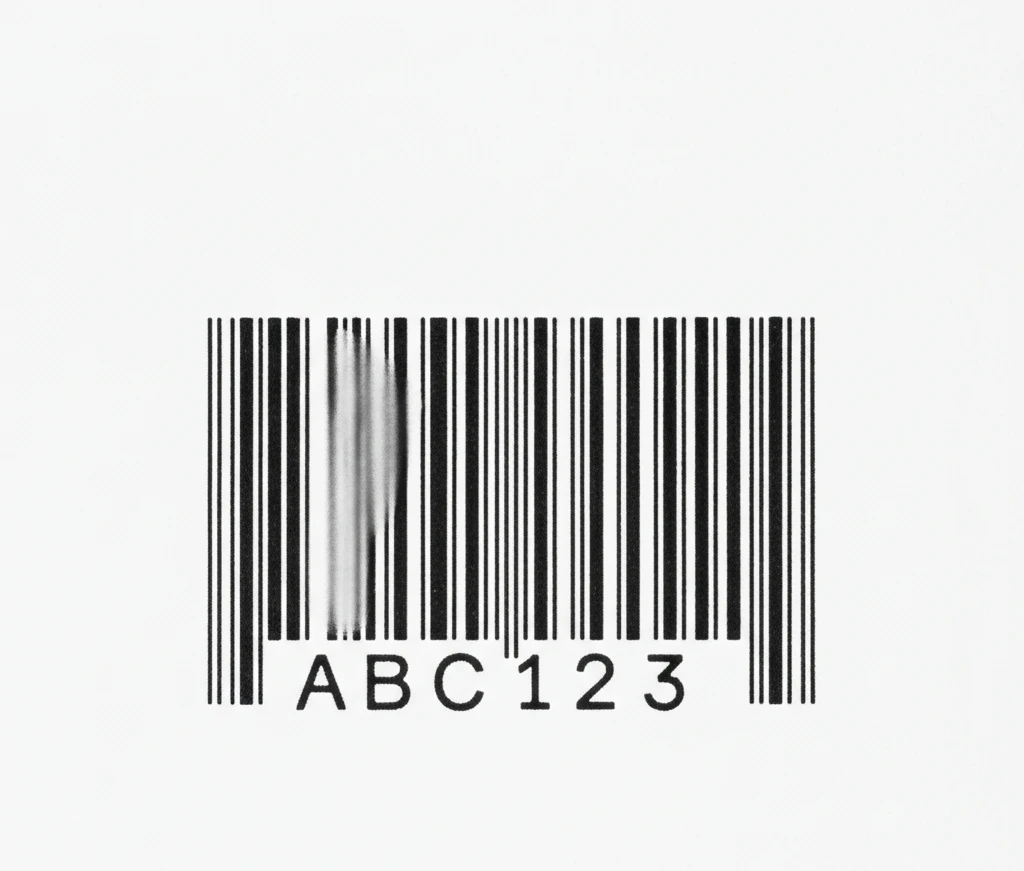Discover the best laser printer for barcode labels in 2023! In today’s digitally-driven landscape, efficient and precise barcode labeling is paramount for businesses. Whether you’re handling inventory, shipping, or product tracking, a dependable laser printer can revolutionize your operations.
This comprehensive blog will explore the best laser printers that excel in printing barcode labels. From remarkable print speed to impeccable quality, we’ll delve into the key features and advantages of each printer, helping you make an informed decision for your specific needs. Say goodbye to manual labeling headaches and embrace the convenience and accuracy of these cutting-edge laser printers.

What Is a Laser Printer for Barcode Labels?
A laser printer for barcode labels is a specialized printing device designed to produce high-quality and precise barcode labels for various applications. It utilizes laser technology to create detailed and sharp images, making it ideal for barcode printing due to its ability to produce accurate and easily scannable codes.
These printers are commonly used in retail, logistics, manufacturing, and other industries where barcodes play a crucial role in inventory tracking, product identification, and data management. Some of the key features of a laser printer for barcode labels include:
- Resolution: Laser printers offer high resolution, typically measured in dots per inch (DPI), which ensures that the barcodes are printed with clarity and precision. A higher DPI value results in more detailed and readable barcodes.
- Speed: Barcode label printing often requires high volumes of labels in a short time. Laser printers are known for their fast printing capabilities, enabling efficient production of labels without compromising quality.
- Barcode Compatibility: These printers support various barcode symbologies, such as Code 39, Code 128, QR codes, and more. This versatility allows businesses to create labels compatible with their specific needs and industry standards.
- Media Handling: Barcode labels may need to be printed on different types of media, including adhesive labels, synthetic materials, and even pre-printed forms. Laser printers for barcode labels are equipped to handle various media types and sizes, providing flexibility in printing options.
- Connectivity Options: Modern laser printers come with multiple connectivity options, such as USB, Ethernet, and Wi-Fi, allowing seamless integration with existing networks and systems. This enables easy printing from multiple devices and locations.
- Barcode Software Support: To design and generate barcodes, specialized barcode software is often used. A good laser printer for barcode labels should be compatible with commonly used barcode software, streamlining the label creation process.
In conclusion, a laser printer for barcode labels is a reliable and efficient tool for businesses that heavily rely on barcode technology. With its high-resolution printing, fast speeds, and support for various symbologies, it ensures the production of accurate and scannable barcodes that contribute to smoother operations and enhanced data management.
Best Laser Printer for Barcode Labels
When it comes to efficiently printing barcode labels, one standout option that deserves exploration is the DYMO LabelWriter. Renowned for its exceptional performance and reliability, the DYMO LabelWriter series has been a top choice for businesses of all sizes. Let us explore it in detail.
The DYMO LabelWriter is a versatile and efficient label printing solution designed to streamline your labeling needs for both personal and professional use. With its user-friendly design and advanced functionalities, the LabelWriter offers unparalleled convenience and productivity. Here are ten standout features of this innovative label printer:
- Fast Printing: The DYMO LabelWriter’s fast printing capabilities are a standout feature, allowing you to print labels at high speeds, typically ranging from 40 to 71 labels per minute. This rapid printing ensures you can handle large labeling tasks efficiently and without significant delays.
- Thermal Printing Technology: The LabelWriter utilizes direct thermal printing technology. This method uses heat to print on special thermal paper, eliminating the need for ink or toner. As a result, you won’t have to deal with messy ink refills or worry about running out of ink at inopportune moments.
- Wide Range of Label Sizes: The LabelWriter supports an extensive variety of label sizes to suit diverse labeling needs. You can find label rolls in various dimensions, including address labels, shipping labels, name badges, file folder labels, barcode labels, and more. This versatility ensures you can tackle a wide array of labeling tasks with a single device.
- Easy-to-Use Software: The DYMO Label software is designed with user-friendliness in mind. Its intuitive interface enables even those with limited technical expertise to create and customize labels effortlessly. The software comes equipped with numerous label templates and fonts, making label design a breeze.
- Network Compatibility: Many LabelWriter models offer built-in Wi-Fi connectivity, enabling easy integration into your home or office network. This feature allows multiple users to print labels from different devices, promoting collaboration and efficiency in label printing tasks.
- Label Roll Compatibility: The DYMO LabelWriter is compatible with various types of label rolls, such as standard paper labels, transparent plastic labels, and durable vinyl labels. This flexibility ensures you can select the appropriate label material based on the specific requirements of your labeling application.
- Barcode Generation: With the DYMO Label software, you can effortlessly generate barcodes for products, inventory management, or asset tracking purposes. This feature is especially valuable for businesses involved in retail, manufacturing, or logistics.
- Label Peeler (Select Models): Certain LabelWriter models are equipped with a label peeler feature. Once labels are printed, the label peeler automatically removes the label from its backing, presenting it for easy application. This is particularly useful for high-volume label printing, saving time and effort in the labeling process.
- Auto-Cutter (Select Models): Some LabelWriter models come with an integrated auto-cutter, which cuts the printed labels precisely after each print job. This ensures clean, professional-looking labels without the need for manual cutting or trimming.
- Label Storage and Recall: The DYMO Label software allows you to save your label designs for future use. You can easily recall and reprint frequently used labels, ensuring consistency across various labeling tasks and reducing repetitive work.
In summary, the DYMO LabelWriter excels in providing fast and efficient label printing, extensive label size options, network compatibility, and barcode generation capabilities. The combination of user-friendly software, label peeler/auto-cutter options, and label storage features makes it a powerful and convenient labeling solution for both personal and professional applications.
Conclusion
In 2023, the demand for reliable barcode label printing remains paramount for businesses across various industries. After careful evaluation, the best laser printer for barcode labels is undoubtedly the DYMO LabelWrite.
With its cutting-edge technology, high-speed printing, and exceptional print quality, it outperforms its competitors. For businesses seeking the ideal solution, Qodenext is the go-to platform for finding the best laser printer for barcode labels.
Their expert guidance, extensive product range, and customer-centric approach ensure that you make the right choice. Take a step towards efficient barcode labeling with Qodenext today!