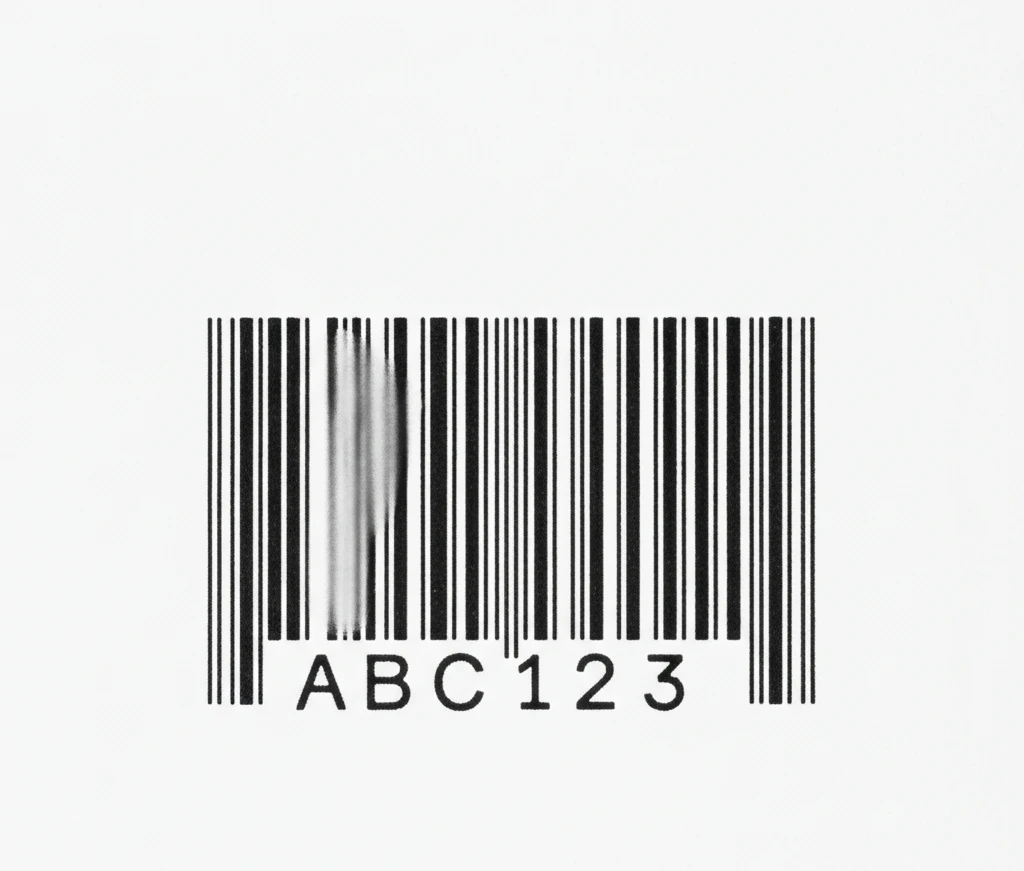In the early 2010s, the world started to recognise the power and potential of tablet computers. This small hand-held device is multi-functional, portable, interactive, and almost as powerful as a regular computer.
No wonder its demand has exploded, with the global tablet market expected to reach $5.3 billion by 2026.

Today, tablets are used in a wide range of industries, including manufacturing. Manufacturing organisations use industrial tablets for quality assurance, inventory management, data collection, 3D imaging, and a host of other applications. The best manufacturing-grade tablets are rugged, can work even in the toughest environments, and are built for resilient performance.
However, it can be challenging to select the right rugged tablet. That’s why we put together this list of 7 key considerations to help you select the most suitable rugged tablet for your manufacturing plant.
7 Must-have Features in Rugged Tablets for Manufacturing
In your manufacturing operations, a rugged tablet can help you efficiently capture, process, share critical data, organise assets and inventories, streamline workflows, increase workforce efficiency, generate reports, and do a lot more.
To get the best ROI from your device, keep these 7 important features in mind:
1. Rugged, Durable Design
Almost all manufacturing operations are characterised by harsh environmental conditions, including vibrations, shocks, temperature and humidity changes, dust, and even liquids and chemicals. Your industrial tablet must be able to withstand such rigours, so always choose a tablet that offers:
- Military- or industry-grade components (consumer components are not good enough)
- Ingress and drop protection
- Sturdy casing
- Rugged frame
- Durable touchscreen display
Look for a rugged tablet like Zebra L10 that comes with IP65 rating, making it dust-tight and resistant to low-pressure jets of water. At the very least, the tablet should come equipped with a durable Gorilla Glass and magnesium frame to ensure reliable operations in harsh environments.
2. Extended Battery Life
Power interruptions are not unheard of in manufacturing and industry; thus, your rugged manufacturing tablet must provide long battery life to prevent downtime. Its battery power should last at least an entire shift. Plus, the device must include hot-swappable batteries to support continuous charging, long-life power cells, and multi-battery charging stations.
In addition, always check that the tablet can meet the core processing power requirements of your CPU-heavy manufacturing operations.
3. Options for Docking and Mounting
Docking and mounting options allow users to take the tablet anywhere and multitask easily. With such options, the tablet can be mounted onto a forklift, picking carts, vehicles, walls, on the side of industrial equipment, etc., as required.
Since space is often limited on the manufacturing floor, such options improve ease of use, simplify visualisation, and ultimately improve productivity. They also free up the operator’s hands. Besides, if your rugged tablet comes with integrated legacy ports, docking, and mounting connectors, it can easily connect to legacy equipment.
4. Integration with Industrial Applications
Your rugged tablet must work with all your various applications to deliver true value. Before purchase, make sure it integrates with applications, such as:
- Enterprise Resource Planning (ERP)
- Warehouse Management (WMS)
- Customer Relationship Management (CRM)
- Computer-aided Machining (CAM) and Computer-aided Design (CAD)
- Inventory control
- Asset tracking, etc.
Ideally, the tablet should also support multiple operating systems, so it’s compatible with all (or at least most) applications on the warehouse floor, manufacturing plant, and in the field.
5. Intuitive User Interface and Ergonomic Design
The tablet’s user interfaces should be intuitive and user-friendly so users can easily perform various tasks with minimal friction. New employees should be able to learn systems and processes more easily, so you don’t have to invest a lot of time in training them and can get them on the floor faster.
Also, consider a rugged tablet with an attachable keyboard that creates a 2-in-1 laptop/tablet (e.g., Zebra L10 XSlate) and a perfectly balanced, ergonomic design for easy portability (e.g., Zebra L10 XPad). An ergonomic design is especially important because it allows users to comfortably handle the tablet without risking motion injuries.
6. Data and User Security
The best rugged tablets provide strong built-in security, so you don’t have to worry about the security of your operations, users, and data. Look for a tablet that provides advanced authentication options, such as fingerprint readers, facial recognition, and Common Access Card (CAC) reader for more reliable user account management and sophisticated data access clearance. Additionally, check if your rugged tablet comes with TPM 2.0 like Zebra’s ET80 and L10 series to protect your data from hackers and malware.
7. Easy Input Options
In your manufacturing environment, your rugged tablet should function as a clipboard replacement. It should allow users to easily enter text, fill out forms, and select drop-down menu items. They should also be able to easily enter long-form data by simply removing the tablet from the vehicle dock and attaching a keyboard. The Zebra L1- XBook comes with this useful functionality.
In addition, find a tablet that supports other input options, such as a stylus and a capacitive multi-touch touchscreen. Also, make sure that it offers barcode scanning to collect data instantly and expedite data entry for tracking inventory, improving quality, etc.
Conclusion
The right rugged device can help you streamline operations, improve workforce productivity and efficiency, expand data collection, and eliminate cumbersome paper trails. If you choose a tablet with the aforementioned 7 features, you can garner all these benefits in your manufacturing plant, along with high uptime, enhanced mobility, improved communications, and low TCO.