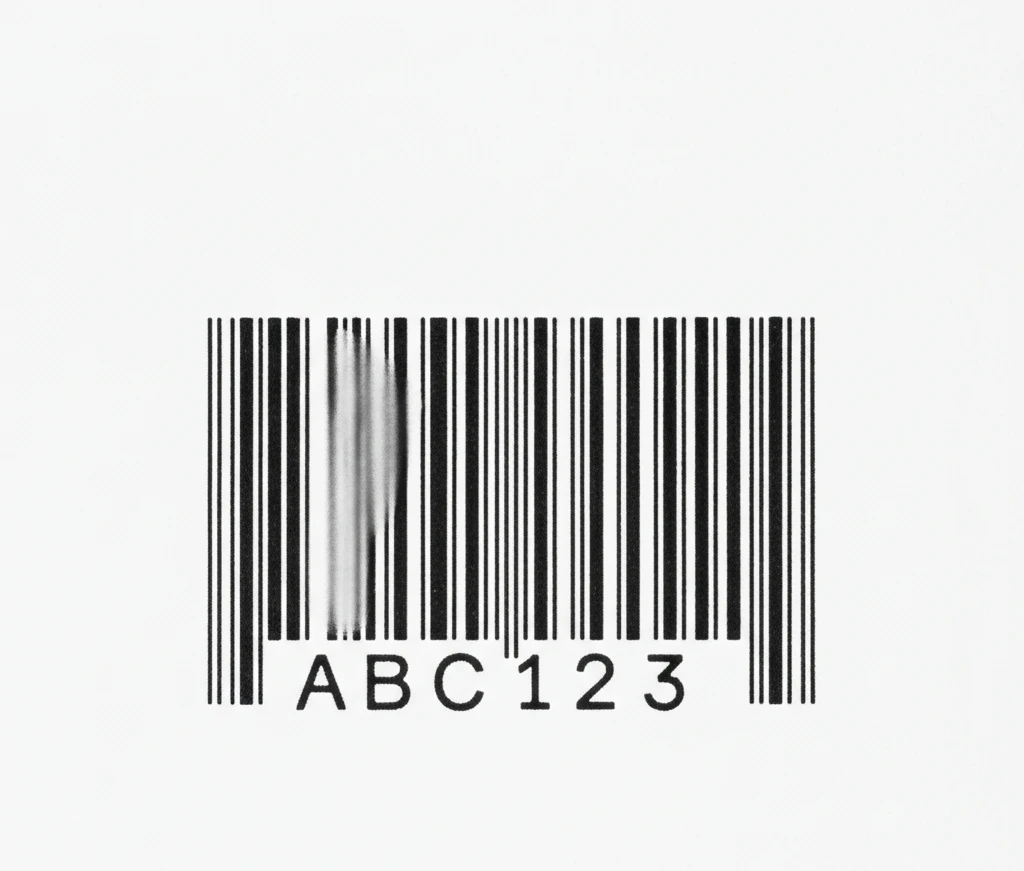In a world where security breaches make headlines and cyber-physical threats loom large, one thing often gets overlooked: the humble access card.
It may look like just a piece of plastic, but today’s modern access card technology plays a pivotal role in how we manage spaces – from office buildings and data centers to university campuses and airports.

This blog takes a closer look at the four essential types of security access cards that are at the core of modern security systems.
Whether you’re an IT manager upgrading your company’s entry system, or just curious how your office badge actually works, this guide will decode it all.
Let’s get started.
Why Access Cards Still Matter in 2025
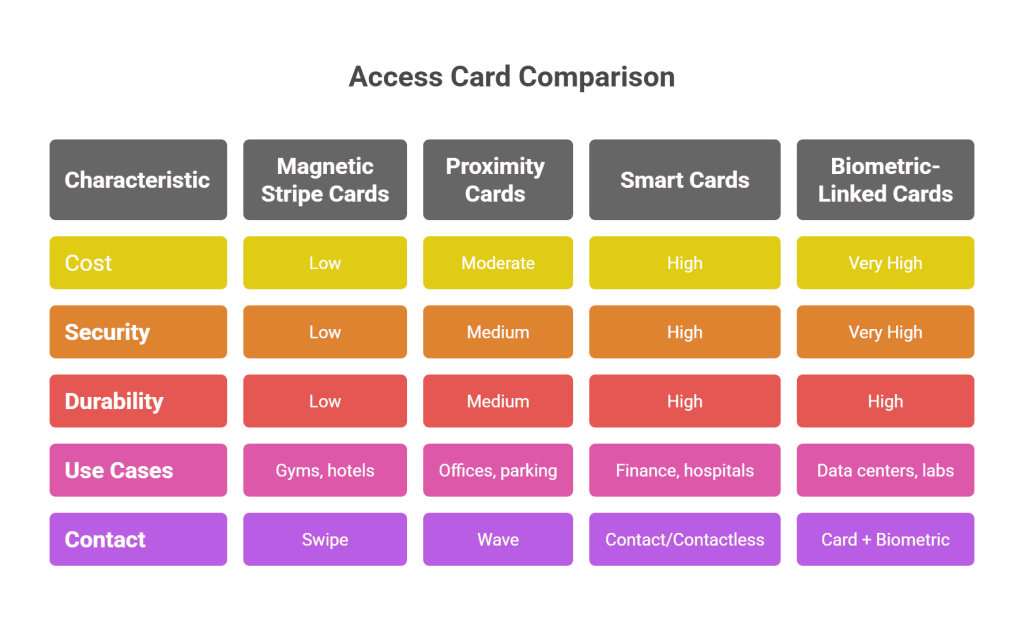
Despite the rise of biometrics and mobile-based credentials, physical cards haven’t faded into the background. In fact, they’ve evolved.
- They’re cost-effective to replace.
- Easy to distribute and manage.
- Compatible with a range of readers and systems.
Big corporations like Google and Amazon still use RFID access control cards as part of multi-factor security, often in tandem with biometrics or mobile access.
Now that we understand their continued relevance, let’s explore the four key types.
1. Magnetic Stripe Cards (The Legacy Option)
These cards have a magnetic strip on the back that stores data. Users swipe the card through a reader to gain access. While they were once ubiquitous, they’re now considered outdated due to their susceptibility to wear and data cloning.
Pros:
- Low cost
- Simple to use
Cons:
- Easily duplicated
- Prone to wear and tear
Still, many gyms, hotels, and universities continue to use them for lower-security areas.
If you’re relying on magstripe cards today, you’re likely overdue for an upgrade to a smarter entry card for access control.
2. Proximity Cards (aka RFID Cards)
Probably the most common card in circulation today, proximity cards use RFID access control card technology. Instead of swiping, users simply wave their card near a reader. The RFID chip inside the card communicates with the reader using radio frequency.
Common Use Cases:
- Corporate offices
- Parking facilities
- Government buildings
Why They Work:
- No physical contact required (reduces wear)
- Faster and more hygienic
Real-World Example: DHL uses RFID access control cards to regulate warehouse access and track worker movement, enhancing both security and operational efficiency.
Now that we understand RFID cards, let’s look at the next level: smart cards.
3. Smart Cards (Contact & Contactless)
Smart cards contain a microprocessor and are capable of storing more complex data. They support encryption, making them ideal for high-security environments. These can be either contact-based (inserted into a reader) or contactless (tap-enabled).
Benefits:
- Enhanced encryption and authentication
- Multi-application use (access, payment, ID)
Where You’ll Find Them:
- Financial institutions
- Government buildings
- Hospitals
Example in Use: Many healthcare systems like Kaiser Permanente issue smart access card for security to ensure restricted areas remain secure while also functioning as ID and login credentials.
So what comes after smart? Let’s look at the fourth and final essential card type.
4. Biometric-Linked Cards (Hybrid Models)
These aren’t cards with your fingerprint on them. Rather, they link your card to a biometric profile stored in the system – you need both to gain access.
Why Use Them?
- Dual authentication = greater security
- Ideal for highly sensitive zones (data centers, R&D labs)
In Action: NASA and other federal facilities use entry card for access control that sync with facial or fingerprint recognition for tiered access to research zones.
Now that we’ve covered all four card types, let’s break them down in a quick comparison table.
Quick Comparison: 4 Types of Access Cards
| Type | Tech Used | Security Level | Ideal For |
| Magnetic Stripe | Magstripe | Low | Hotels, universities (legacy) |
| Proximity (RFID) | RFID | Medium | Offices, warehouses |
| Smart Card | Microchip | High | Banks, hospitals |
| Biometric-Linked | Hybrid | Very High | Data centers, R&D facilities |
Choosing the Right Access Card
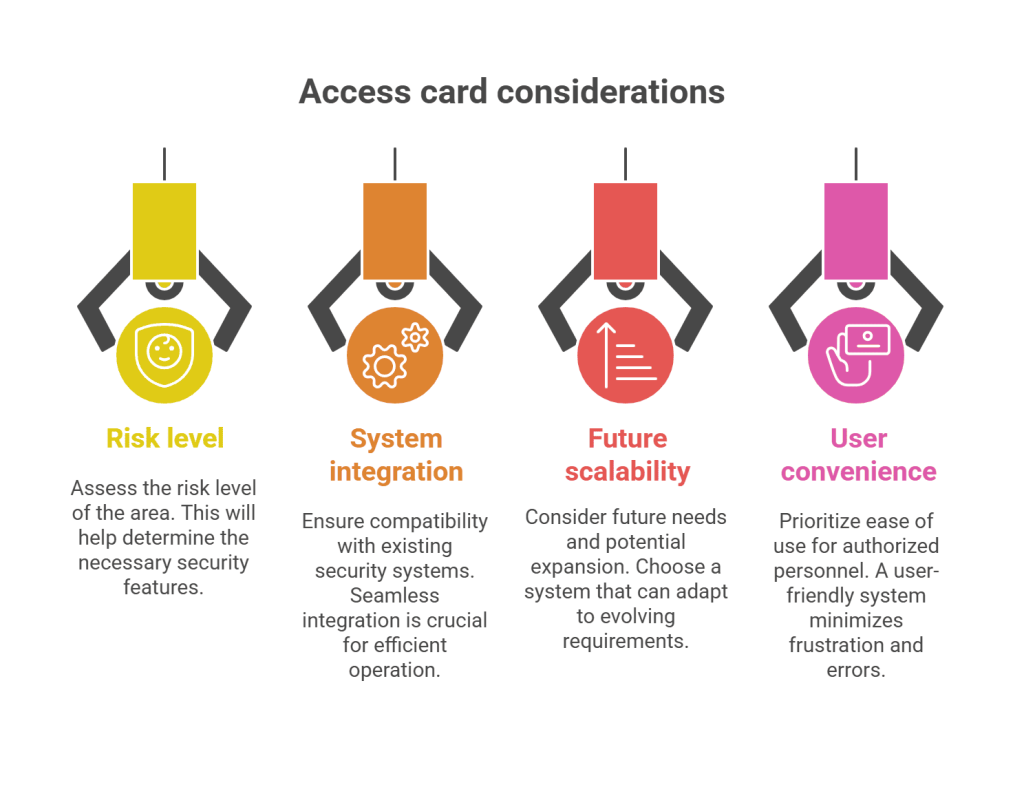
When selecting an access card for security, consider:
- Risk level of the area
- Integration with current systems
- Future scalability (e.g. mobile compatibility)
- User convenience
Modern offices often blend multiple card types in a layered approach.
For example, a tech firm might use smart cards at entry points and RFID access control cards for internal doors, while requiring biometric scans for server rooms. Now that we’ve explored how to choose, let’s look at how modern access card technology is evolving.
The Future of Access Cards
The industry is moving towards mobile credentials and cloud-based access platforms, but cards are still crucial as:
- Backup credentials
- Multi-factor security components
- Physical tokens in hybrid workplaces
Interesting Trends:
- NFC-enabled smartphones doubling as access cards
- Eco-friendly materials (like bamboo cards)
- Cards embedded with BLE (Bluetooth Low Energy)
Even as technologies advance, types of security access cards continue to evolve rather than disappear.
FAQs: 4 Must-Know Access Control Cards Shaping Security in 2025
1. Can I use the same card for both access and payments?
Yes, smart cards can be programmed for multiple functions like building entry and cafeteria payments.
2. Are mobile phones replacing access cards?
Not entirely. Phones are gaining popularity, but many companies still require physical cards for backup or compliance reasons.
3. What happens if I lose my access card?
Most systems allow administrators to deactivate lost cards instantly and issue replacements quickly.
4. Are RFID cards secure?
Yes, when encrypted. However, older RFID cards without encryption can be vulnerable to cloning.
5. Can access cards track movement inside buildings?
Yes, especially RFID access control cards that log door entries and exits.
6. Can access cards be integrated with mobile or biometric systems?
Yes, modern access control setups often let you use cards alongside mobile credentials (like a phone app) or biometric checks (like fingerprint or face scan) for added security through multi-factor authentication.
7. How long do typical access cards last?
Most access cards last between 3 to 5 years, depending on how frequently they’re used and the material they’re made from. Smart cards may need a bit more careful handling due to their built-in chips.
8. Are contactless access cards safe from hacking?
Contactless cards such as RFID or smart cards are usually very secure, especially when protected by encryption and up-to-date security features. Older cards without encryption can be more vulnerable, so upgrades are recommended.
9. What should I do if my access card stops working?
You should contact your security administrator or facilities manager. The card might need to be reprogrammed or replaced if it is damaged or has a technical problem.
Conclusion
Today’s modern access card technology has redefined how we think about security. Whether it’s a basic entry card for access control or an encrypted smart card, each type serves a purpose in a layered security strategy.
As threats evolve, so does the need for smarter solutions. Businesses are moving beyond traditional keys and passwords – embracing types of security access cards that are harder to duplicate, easier to manage, and quicker to audit. It’s no longer just about getting in or out; it’s about controlling access intelligently, securely, and seamlessly.