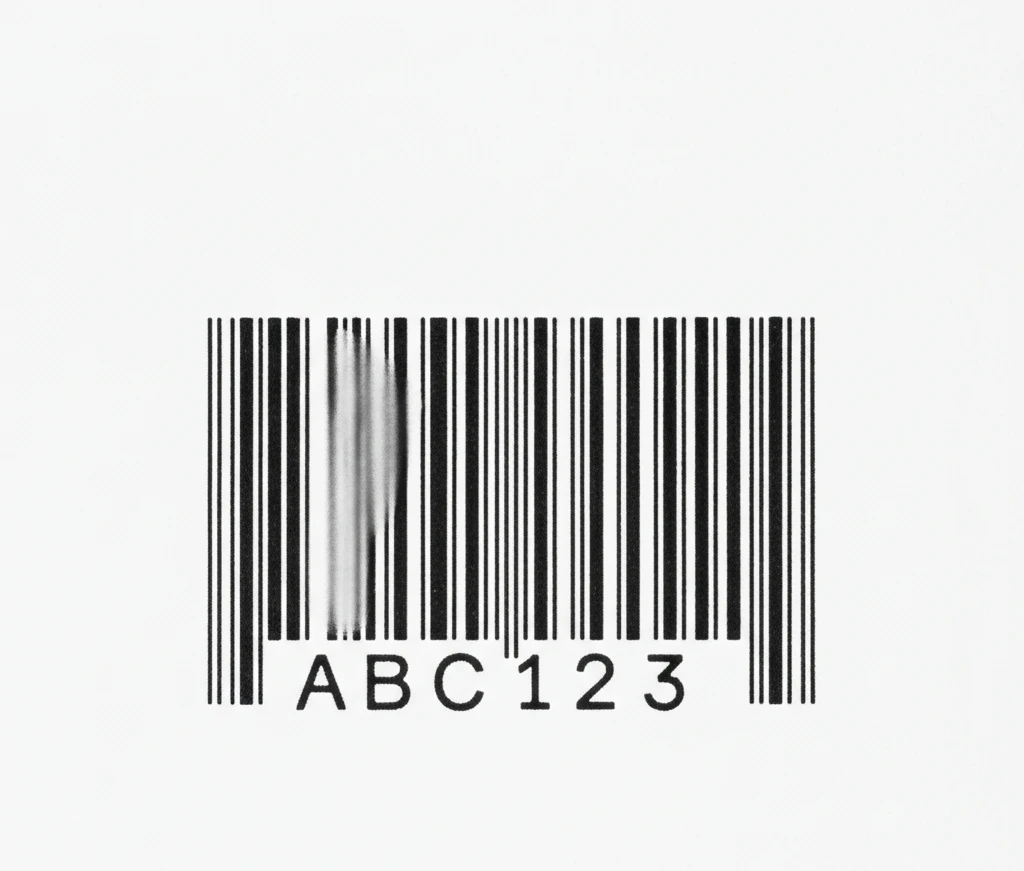When it comes to streamlining inventory management, asset tracking, and retail operations, barcode printers play a vital role. However, with a plethora of options available, finding the right barcode printer can be a challenging task. In this blog, we will provide valuable insights into selecting the ideal barcode printer.
We shall explore different types such as direct thermal and thermal transfer printers, highlighting their advantages and applications. Additionally, we shall discuss crucial factors like print speed, resolution, connectivity options, and barcode symbology compatibility. Armed with this knowledge, you shall be able to make an informed decision and find the perfect barcode printer for your business.

What Is A Barcode Printer? How Does It Work?
A barcode printer is a device that is specifically designed to print barcode labels or tags. It is commonly used in various industries such as retail, logistics, healthcare, and manufacturing to create barcode labels for products, inventory management, and tracking purposes. Here is a step-by-step explanation of how a barcode printer works:
- Data Input: The barcode printer receives the data to be printed in the form of a barcode. This data can be entered manually or obtained from a computer system or database.
- Barcode Generation: The printer generates the barcode image using the data provided. It translates the alphanumeric or numeric data into a barcode format that can be easily scanned and interpreted by barcode scanners.
- Label Design: The printer software allows the user to design the layout of the barcode label. This includes selecting the size, shape, orientation, and additional information to be printed alongside the barcode, such as product name, price, or expiry date.
- Label Material Selection: Depending on the specific requirements, the printer operator selects the appropriate label material. This can vary based on factors such as durability, resistance to environmental conditions, adhesive strength, and desired print quality.
- Printing Process: The printer uses a thermal printing method to transfer the barcode image onto the label material. There are two types of thermal printing commonly used: direct thermal and thermal transfer.
a. Direct Thermal Printing: In this method, the printer heats a thermal print head, which comes into direct contact with the label material. The heat causes a chemical reaction in the label, resulting in the formation of the barcode image. This method is suitable for short-term applications as the labels can fade over time.
b. Thermal Transfer Printing: This method involves the use of a thermal transfer ribbon. The printer applies heat to the ribbon, which melts the ink and transfers it onto the label material, creating a permanent and durable barcode image. This method is preferred for long-lasting applications.
6. Printing Quality Control: The printer operator ensures that the barcode labels are printed accurately and with high quality. They monitor the printing process to check for any errors, smudges, or misalignments that could affect the readability of the barcode.
7.Label Dispensing: Once the barcode labels are printed, the printer can automatically dispense them, or they can be manually removed from the printer. The labels are then ready to be applied to the desired products or inventory items.
By following these steps, a barcode printer enables businesses to efficiently produce accurate and scannable barcode labels, facilitating streamlined operations, inventory management, and tracking processes.
What Is The Difference Between Barcode Printer And Normal Printer?
A barcode printer and a normal printer are designed for different purposes and have distinct functionalities. Here are the key differences between the two:
- Output Type: A normal printer is typically used to print text, images, graphics, or documents on standard paper sizes. It produces output in the form of letters, numbers, or visual content. In contrast, a barcode printer is specifically designed to print barcode labels or tags that contain encoded information represented by a series of bars and spaces.
- Printing Method: Normal printers use various printing methods like inkjet, laser, or thermal to transfer ink or toner onto the paper. Barcode printers, on the other hand, primarily utilize thermal printing methods, such as direct thermal or thermal transfer. Direct thermal printers use heat to create images on specially treated thermal paper, while thermal transfer printers use a ribbon to transfer ink onto the label material.
- Resolution: Barcode printers usually have higher printing resolutions compared to normal printers. Higher resolution is necessary for barcode labels because it ensures the accurate representation and scanning of the barcode. A typical barcode printer can provide resolutions of 203 to 600 dots per inch (DPI) or even higher, depending on the model. Normal printers, however, may have lower resolution options suitable for standard text and graphics printing.
- Barcode Encoding: Barcode printers are equipped with built-in barcode encoding capabilities. They can generate and print various types of barcodes, such as UPC, QR codes, Code 39, or Code 128, which require specific encoding algorithms. Normal printers lack the dedicated encoding functionality necessary to produce barcodes.
- Label Design and Customization: Barcode printers often come with specialized software or programming languages that allow users to design and customize barcode labels. These printers are intended for tasks like creating product labels, inventory tags, or shipping labels with specific barcode formats. Normal printers generally offer more generic printing software that focuses on document design and layout.
- Applications: Barcode printers are widely used in industries where accurate and efficient barcode labeling is essential, such as retail, logistics, manufacturing, and healthcare. They facilitate inventory management, product tracking, pricing, and automated data capture. Normal printers, on the other hand, find usage in various environments for general-purpose printing, including homes, offices, schools, and businesses.
It’s worth noting that some printers, especially multifunction printers, can incorporate both barcode printing and standard printing capabilities. These hybrid models can serve as a combination of a normal printer and a barcode printer, providing a broader range of functionalities.
Factors To Consider When Purchasing A Barcode Printer
When purchasing a barcode printer, there are several factors to consider to ensure you choose the right device for your needs. Here are some important factors to consider:
- Printing Technology: There are different types of barcode printing technologies available, such as direct thermal and thermal transfer. Direct thermal printers use heat-sensitive paper and are suitable for short-term applications, while thermal transfer printers use ink ribbons and are better for long-lasting and durable labels.
- Printing Volume: Consider the volume of barcode labels you need to print. Some printers are designed for low-volume printing, while others are built to handle high-volume printing. Make sure the printer you choose can meet your printing requirements.
- Print Resolution: Barcode printers have different print resolutions, measured in dots per inch (DPI). Higher DPI results in sharper and more detailed barcode labels. The required print resolution depends on the barcode size, application, and readability requirements.
- Print Speed: The speed of the barcode printer is an important consideration, especially if you have a high printing volume. Faster printers can produce labels more quickly, improving efficiency. Consider your specific printing needs and choose a printer with an appropriate print speed.
- Barcode Types Supported: Different barcode printers support different barcode symbologies. Ensure that the printer you select can generate the specific barcode types you require, such as UPC, Code 128, QR codes, etc.
By considering these factors, you can choose a barcode printer that meets your specific requirements and ensures efficient and accurate barcode label printing.
Conclusion
In conclusion, we can say that choosing the right barcode printer is crucial for effective barcode printing and inventory management. Qodenext, a trusted provider of barcode solutions, offers a diverse range of high-quality printers to meet various business needs.
With their expertise and comprehensive product lineup, Qodenext can assist in finding the perfect barcode printer to streamline operations. Visit Qodenext to explore their offerings and optimize barcode printing capabilities. Contact Qodenext today for a consultation and discover how their solutions can enhance your business processes.