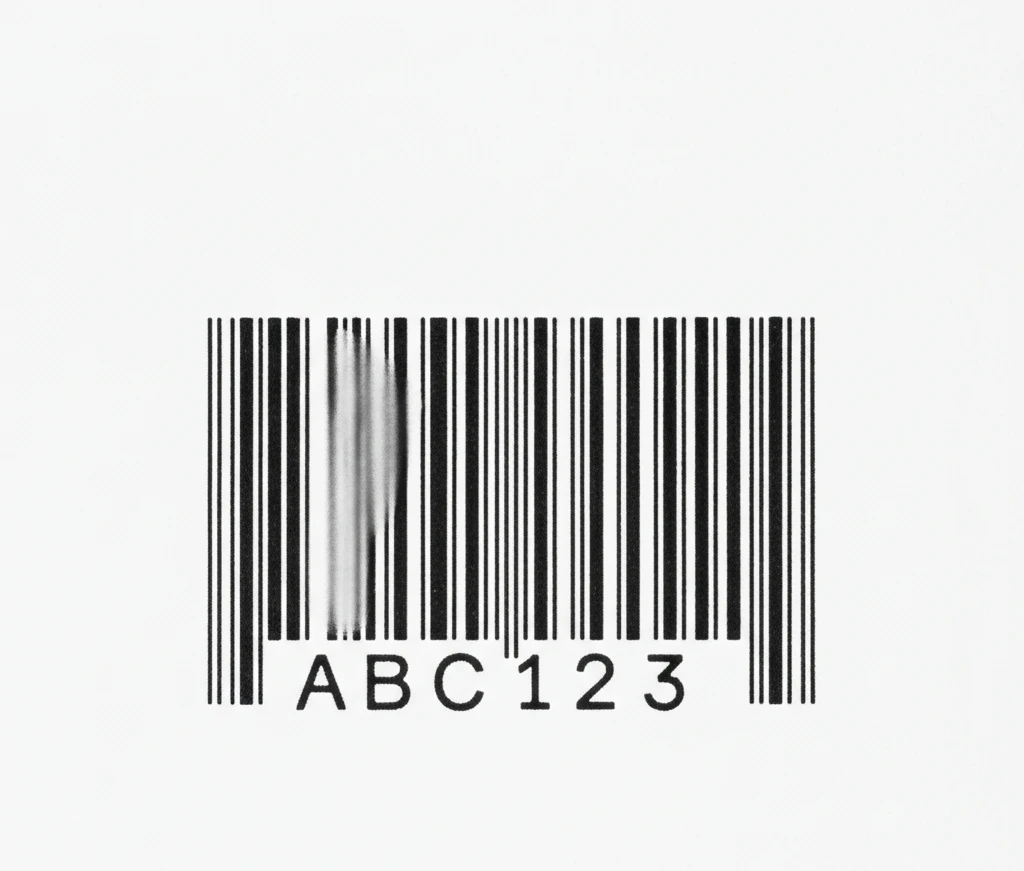Are you curious about the magic behind those crisp, smudge-free receipts that seem to materialize out of thin air? Have you ever wondered how thermal printers work their thermal wonders?
The answer lies in thermal printers. But what is a thermal printer? How do thermal printers work? Moreover, how can you maintain & clean them regularly? Let’s dive in to explore the answers to all these questions!
How Thermal Printers Work and How Can the Life of a Thermal Printer Be Extended? How Thermal Printers Work and How Can the Life of a Thermal Printer Be Extended?
What Is a Thermal Printer?
A thermal printer is a printer that uses a heated thermal printhead instead of ink cartridges or toner to produce vivid prints. They are lightning-fast and a cost-effective solution as they don’t require ink or toner. The best part about thermal printers is that they produce high-quality prints which are resistant to fading and water damage.
It’s why they are used across many industries for printing labels, receipts, ID badges, barcodes, etc. Thermal printer label is an essential accessory for thermal printers, ensuring efficient printing of labels.

A thermal printer is made up of three key components: thermal printhead, platen, and spring. The thermal printhead has an array of energizing resistors on a substrate which causes a thermochemical reaction and generates the heat required for the ink to get printed on the paper.
The platen is actually a cylindrical rubber roller that feeds the printer with the print media, which may be paper, receipts, labels, etc. The spring facilitates contact between the other two components, thus ensuring efficient transfer of heat.
How Does a Thermal Printer Work?
There are two popular thermal printing mechanisms: direct thermal printing and thermal transfer printing. Let’s understand both these mechanisms and methods in detail.
In direct thermal printing, the print media (which is chemically treated thermochromic paper), being heat-sensitive, is chemically treated to produce the image. The thermal printhead presses onto the print media, which further reacts with the heat of the printhead, finally blackening it & producing the image.
In this process, there’s no involvement of ink, ribbon, or toner. However, the prints produced have a short lifespan and are more sensitive to abrasions, light, and heat. Thermal printing machines are commonly used for direct thermal printing applications.
On the contrary, in thermal transfer printing, there’s a thermal transfer ribbon that contains ink. When the ribbon is heated, the heat melts the ink, thus producing the image on the paper. It overcomes the shortcomings of direct thermal printing and produces durable and better-quality prints. However, they require more maintenance as they use ink and have more moving parts, which comes with operational costs. Thermal printer ribbon is an important component in thermal transfer printing.
How to Clean a Thermal Printer?
Here’s a detailed guide on how you can clean the exterior, interior, and printhead of your thermal printer to maintain its performance and longevity.
Cleaning the Exterior
Here’s a brief step-by-step guide on how to clean it effectively:

Before starting any cleaning process, make sure to turn off and unplug the printer. Use a soft, lint-free cloth or a gentle brush to remove dust and debris from the exterior surfaces. Pay attention to crevices and hard-to-reach areas where dirt can accumulate. Dampen a cloth with a mild detergent or a mixture of water and isopropyl alcohol. Gently wipe the exterior surfaces, including the housing, buttons, and control panel. Avoid getting moisture inside the printer. After wiping with a damp cloth, use a dry cloth to remove any excess moisture. Refrain from using harsh chemicals, solvents, or abrasive materials, as they can damage the printer’s finish.
Cleaning the Interior
Here’s how you can clean the interior of a thermal printer:

Before starting any cleaning procedure, make sure to turn off the printer. Gently open the printer cover and use a soft, lint-free cloth or a small brush to carefully remove these particles. Avoid using any liquid cleaners or abrasive materials that could damage the components. The printhead is a critical part of the printer. To clean it, use a specialized thermal printhead cleaning pen or a lint-free cloth lightly moistened with isopropyl alcohol. Gently wipe the printhead in one direction, avoiding excessive pressure. Thermal printer head price may vary depending on the model. Examine the paper path for any obstructions or residue. If you spot any buildup or sticky residue, use a clean cloth dampened with isopropyl alcohol. Use the isopropyl alcohol method to clean the sensors, ensuring they are free from dust or debris.
Cleaning the Thermal Head
Here’s a simple guide to cleaning the thermal head of a thermal printer:
Start by turning off the printer and allowing it to cool down. Gently remove the thermal paper and any debris. Next, use a lint-free cloth or a thermal head cleaning pen soaked in isopropyl alcohol to wipe the thermal head in a horizontal motion. Avoid applying excessive pressure to prevent damage. Once the head is clean, let it dry completely before reloading the paper and turning the printer back on. Alternatively, you may also use cleansing cards or pens specifically designed for thermal printers. All you need to do is insert the cleansing card or pen into the printer and gently swipe the cleaning card or pen across the thermal head multiple times. Once done, you can replace the thermal paper and turn on the printer.
Tips to Extend the Life of a Thermal Printer
Do you want to maintain the performance of your thermal printer and extend its lifespan? Here are five tips to help you:
- Regularly clean the printer’s exterior and interior components, such as the thermal head and paper feed mechanism, using a soft, lint-free cloth.
- Opt for a high-quality thermal paper that is specifically designed for your printer model. Inferior paper can leave residue on the thermal head, leading to poor print quality and potential damage over time. Thermal printer best quality is essential for optimal performance.

High-quality thermal paper - Keep the printer in a cool, dry environment to prevent components from overheating or becoming damaged. Avoid placing the printer near direct sunlight or heat sources.
- Handle thermal paper with clean, dry hands to prevent oils or moisture from transferring onto the paper or thermal head. Keeping your printer’s software up to date ensures optimal performance and can address any known issues or bugs. Consider using thermal printer software to manage and optimize printing operations.
- Wrapping Up Thermal printers work their magic through heat and produce smudge-free prints in the blink of an eye. We have discussed some of the most frequently asked questions on thermal printers, including how to clean them & extend their lifespan.
If you’re looking for some amazing warehouse management solutions, don’t forget to check out QodeNEXT. Get in touch with us now to help you make the best choice to manage your fleet and optimize your process!
FAQ: How Do Thermal Printers Work
What is a thermal printer?
A thermal printer is a printer that uses a heated thermal printhead instead of ink cartridges or toner to produce vivid prints.
What are the components of a thermal printer?
A thermal printer is made up of three key components: thermal printhead, platen, and spring.
What are the various thermal printing mechanisms used commonly?
There are two popular thermal printing mechanisms: direct thermal printing and thermal transfer printing.
What are the various ways of cleaning a thermal printer?
The three common ways of cleaning a thermal printer are: using isopropyl alcohol, cleaning cards, and print head cleaning pens.
How can you extend the life of a thermal printer?
- Here are five tips to extend the life of a thermal printer:
- Keep it clean.
- Use high-quality thermal paper.
- Avoid excessive heat and humidity.
- Properly handle and store paper.
- Regularly update firmware.
Conclusion
Unlock the full potential of your business with QodeNEXT’s comprehensive suite of hardware and software solutions. Tailored to meet your unique needs, our cutting-edge printers empower you to elevate productivity and efficiency to unprecedented heights. Go check out QodeNEXT’s services now!